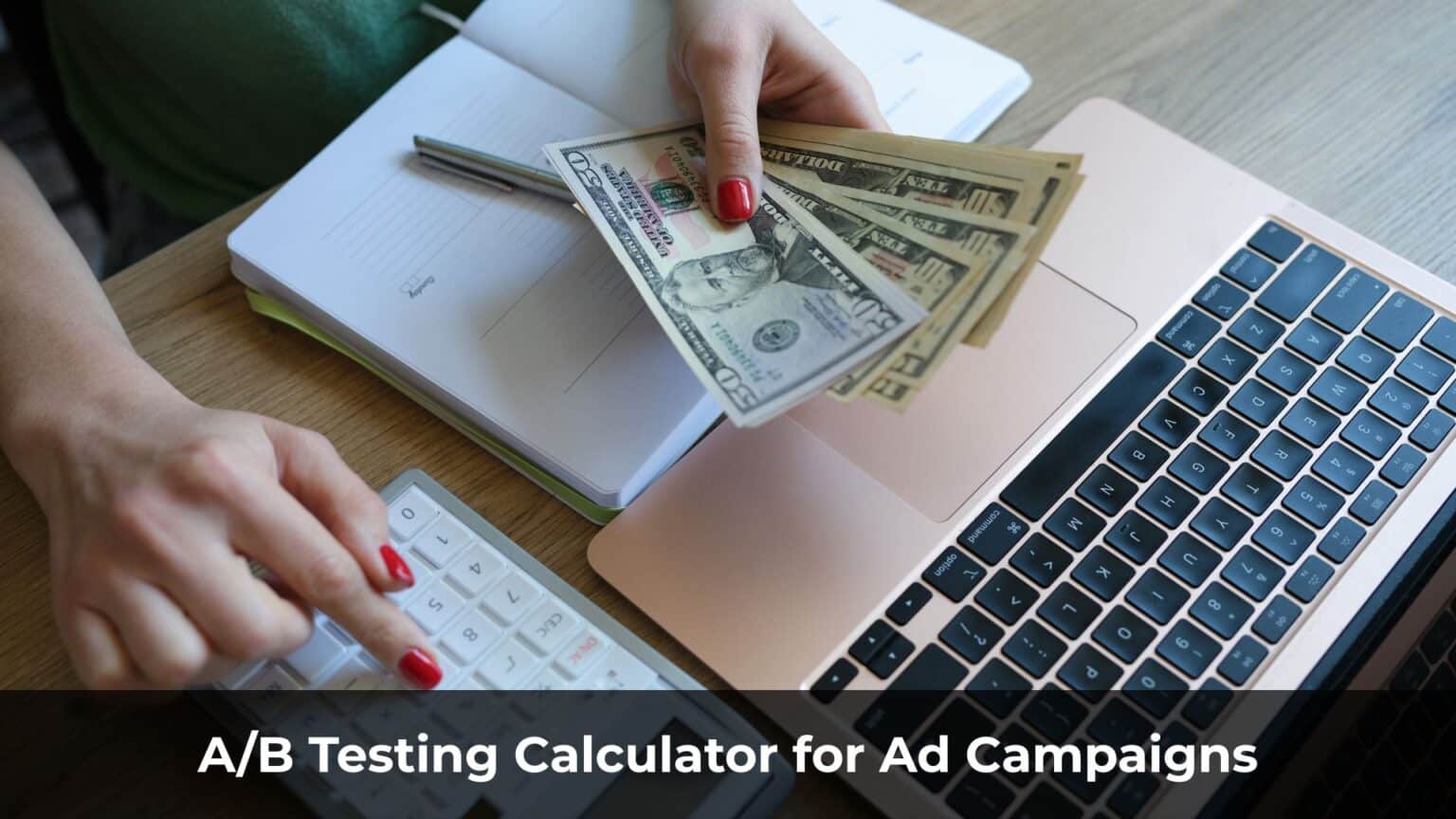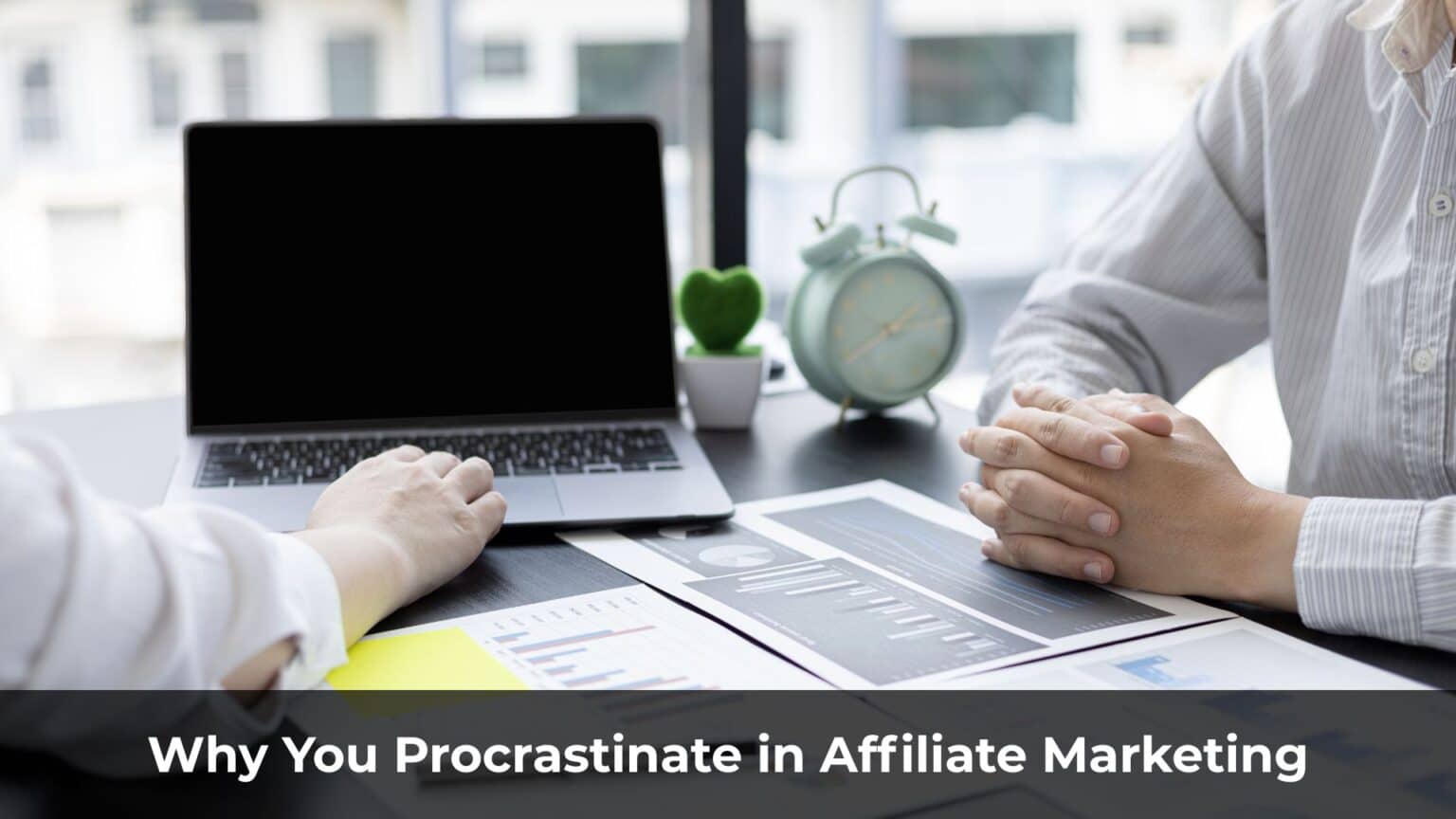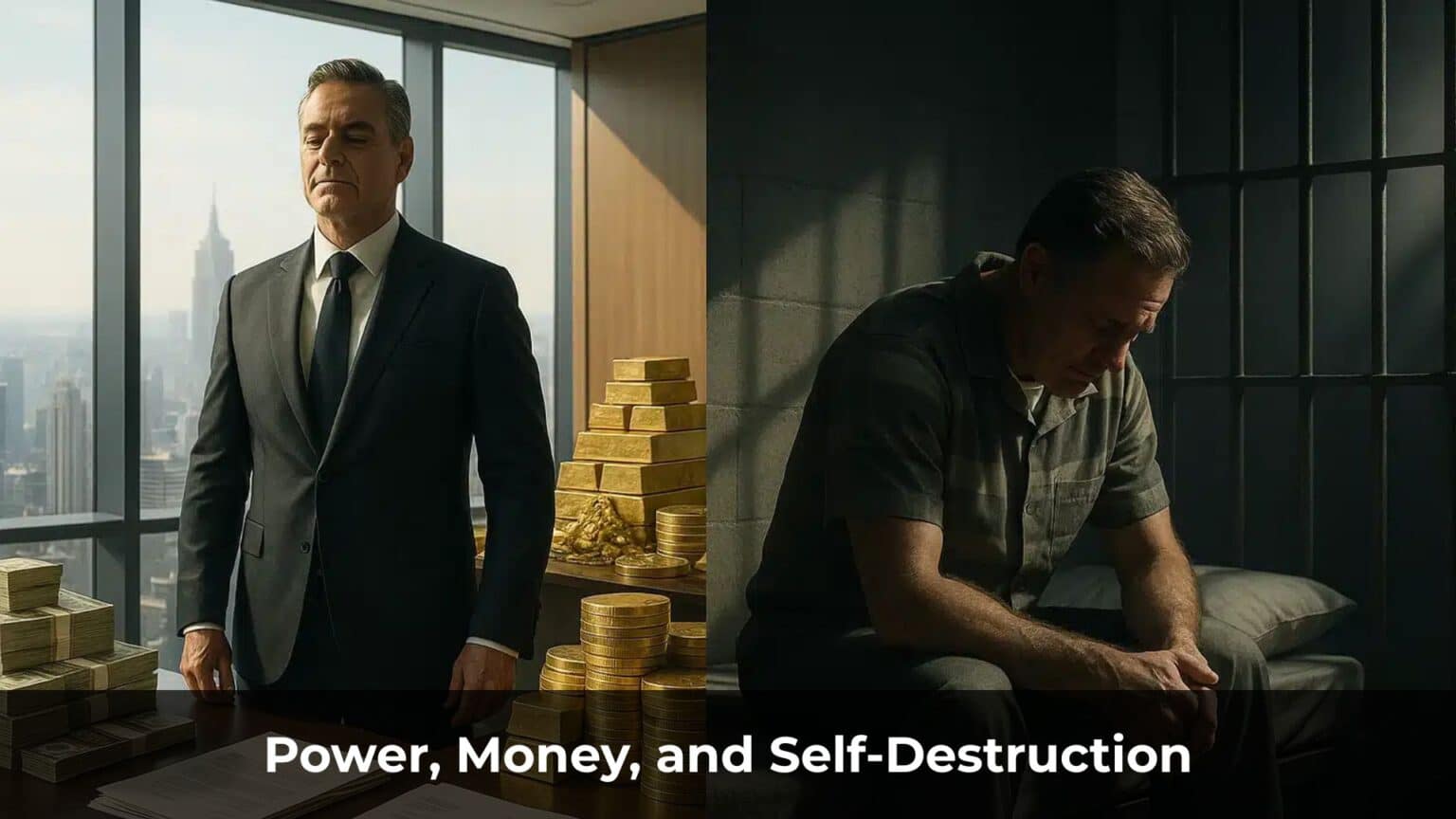If you’re constantly fighting off distractions and struggling to stay focused, you’re not alone. In the digital age, focus has become one of the most valuable—and rare—skills.
For years, I’ve experimented with dozens of productivity tools.
Timers, to-do lists, browser blockers—you name it. But nothing has helped me lock in and get deep work done like Focus Commit.
This is more than just a Pomodoro timer.
Focus Commit is a dedicated productivity tool designed to help you reclaim your attention, work faster, and execute with clarity.
Once I integrated it into my workflow, it became non-negotiable. Among all the Pomodoro tools I’ve tested, this one delivered the best results in terms of focus, speed, and overall performance.
In this guide, I’ll show you exactly how I use Focus Commit to boost my productivity—and how you can do the same.
Table of Contents
ToggleHow to Install Focus Commit
Installing Focus Commit is quick and easy. If you’re using Windows 11, simply open the Microsoft Store and search for “Focus Commit.” Once you see the app in the search results, click on it.
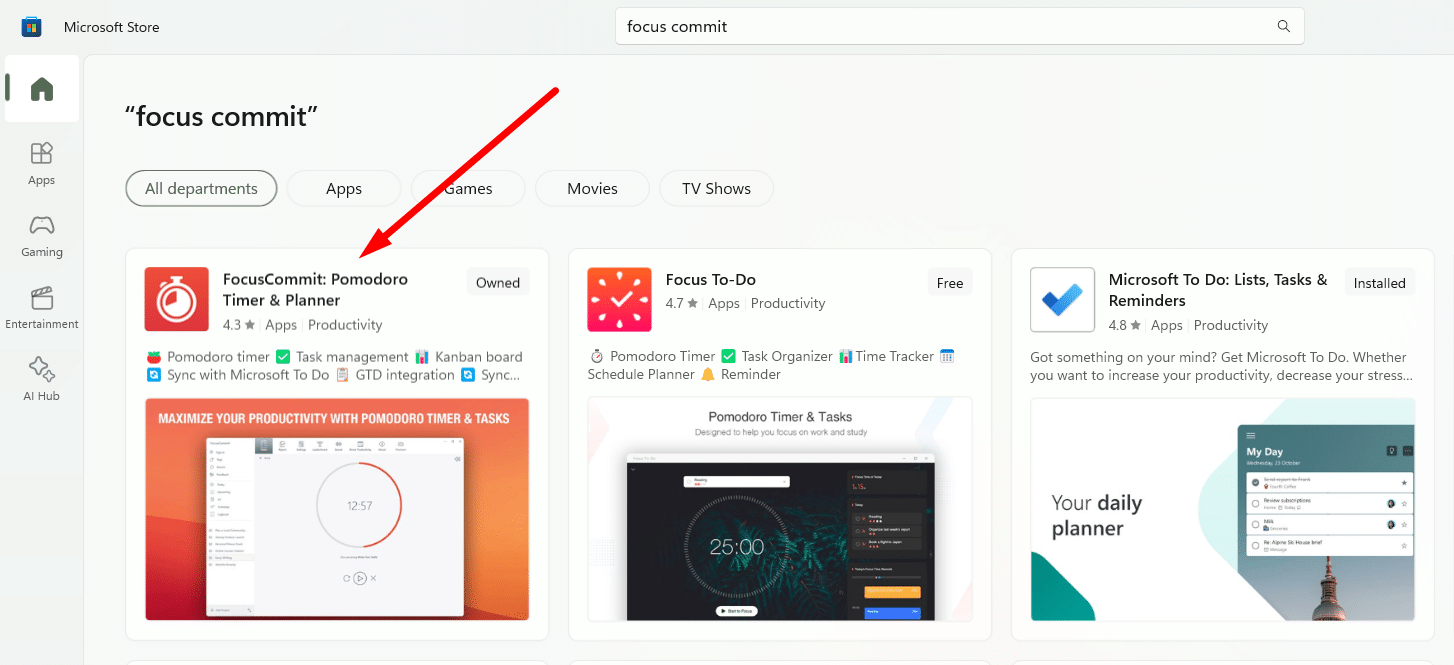
Alternatively, you can visit the official Focus Commit website, go to the “Download” section, and download the app directly from there.
After downloading, click the “Install” button and follow the prompts to complete the setup.
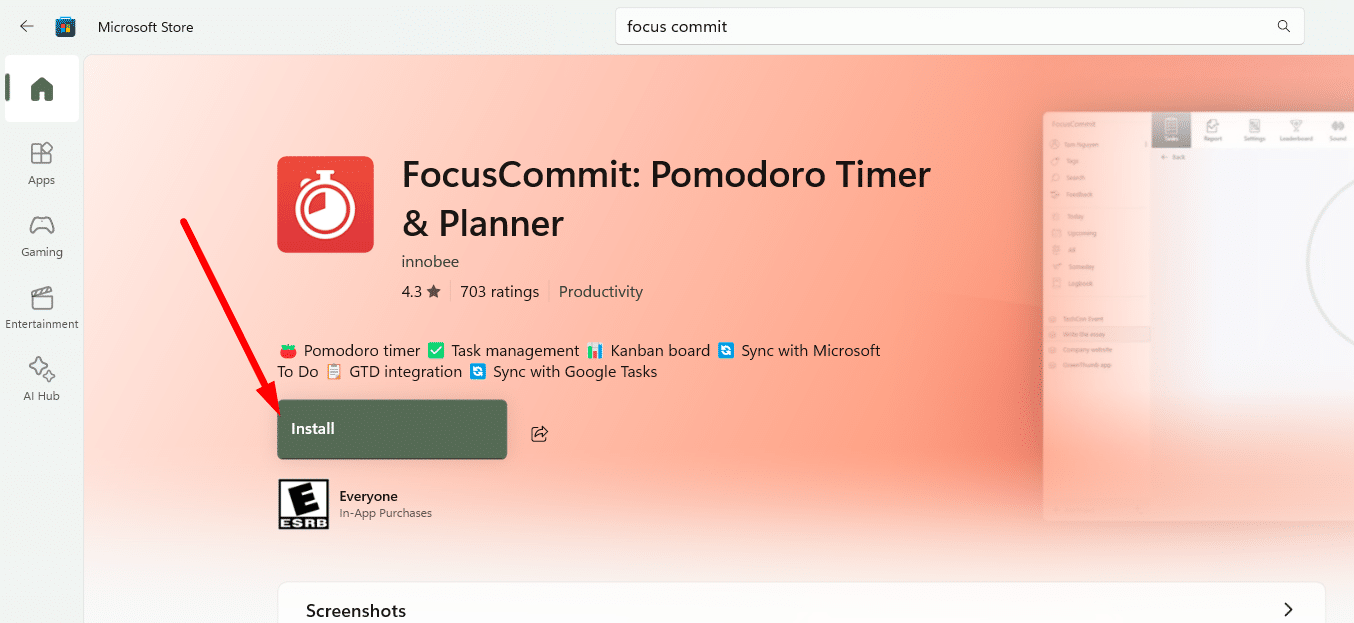
How to Use Focus Commit
Once you’ve installed Focus Commit, go ahead and launch the app. It will walk you through a simple onboarding process—creating your first project, adding tasks, and organizing your workflow.
Just follow the arrows and prompts on the screen.
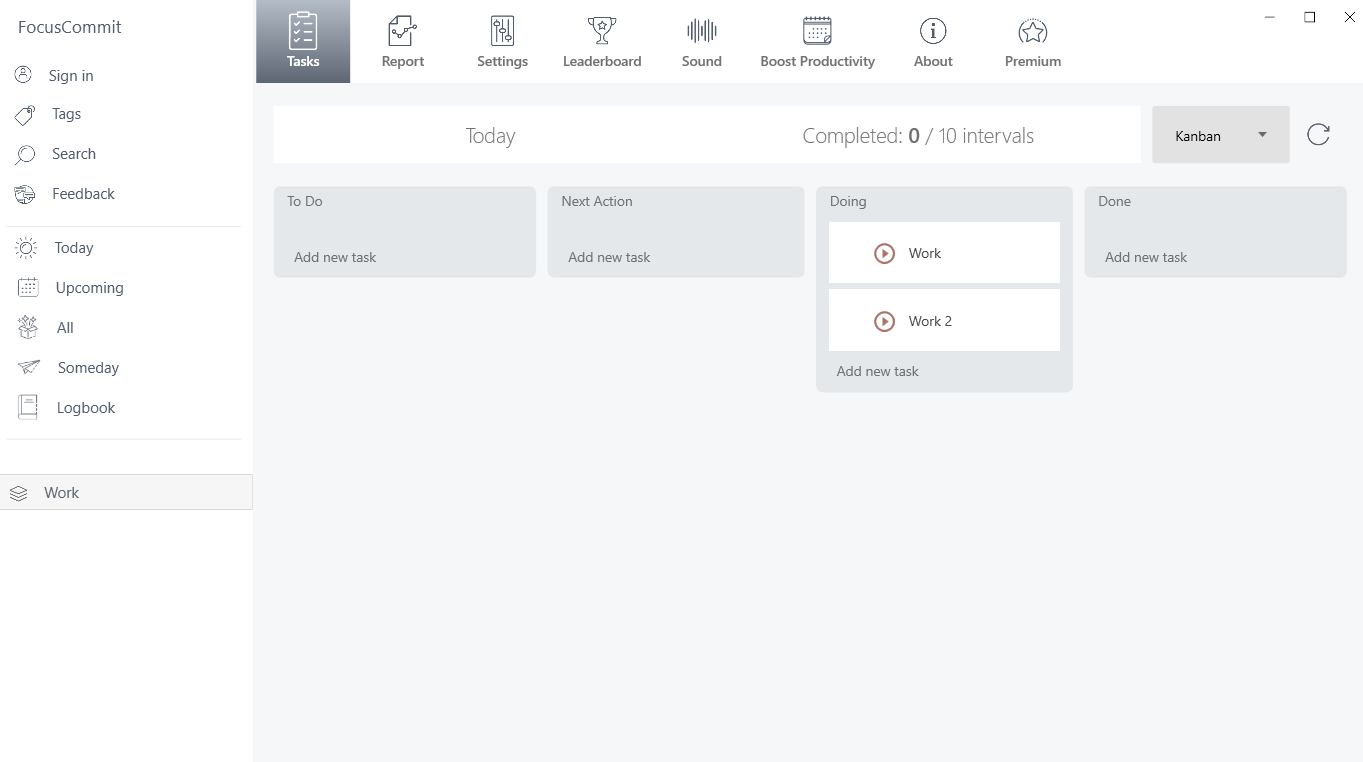
After setup, your workspace will be divided into four task categories:
- To Do – tasks you plan to do in the future
- Next Action – high-priority tasks to be done soon (ideally today)
- Doing – tasks you’re currently working on
- Done – tasks you’ve completed
This structure follows a proven productivity method widely used around the world. It helps you break down big plans into actionable steps and stay focused on what truly matters.
Start by writing down all your planned tasks under the “To Do” column. These are your long-term goals or big-picture projects.
Then, apply the 80/20 rule: identify the most important and impactful tasks and move them to the “Next Action” column. These are the things you want to accomplish today.
Next, prioritize—decide which task to start with. Once you begin working on a task, move it to “Doing” and hit the “Play” button to start a Pomodoro session.
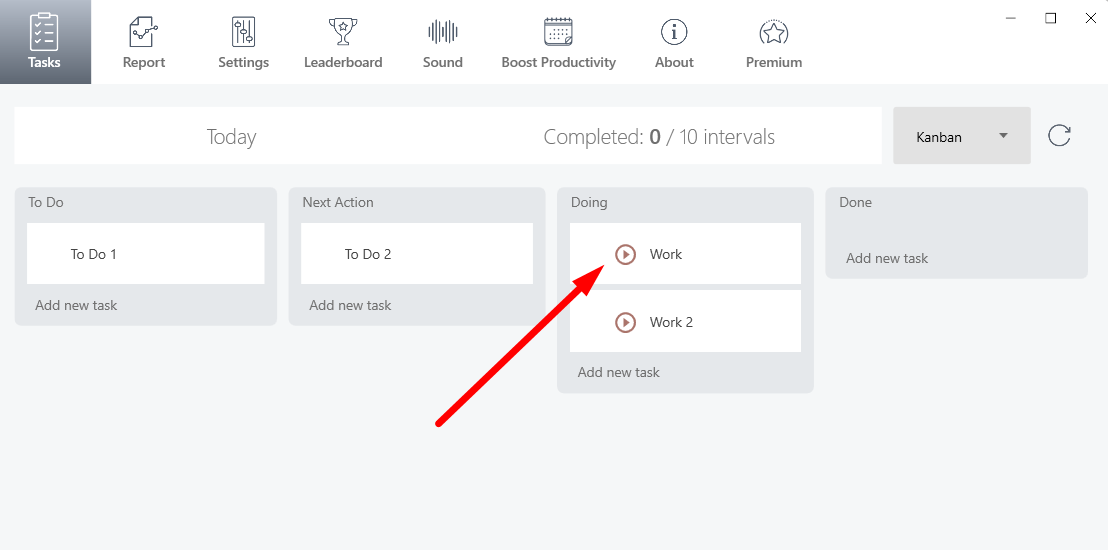
A timer will appear in the corner, tracking your focus time. This is one of Focus Commit’s most useful features—it lets you stay conscious of how your time is being spent.
As for how Pomodoro works: it’s a time management technique where you focus for 25 minutes, then take a 5-minute break. This cycle helps you maintain high concentration without burnout.
At the end of the week (or month), you can visit the “Statistics” tab to view your productivity metrics. If you’ve been putting in consistent work and seeing results—congrats. That’s a great motivation boost for the weeks ahead.
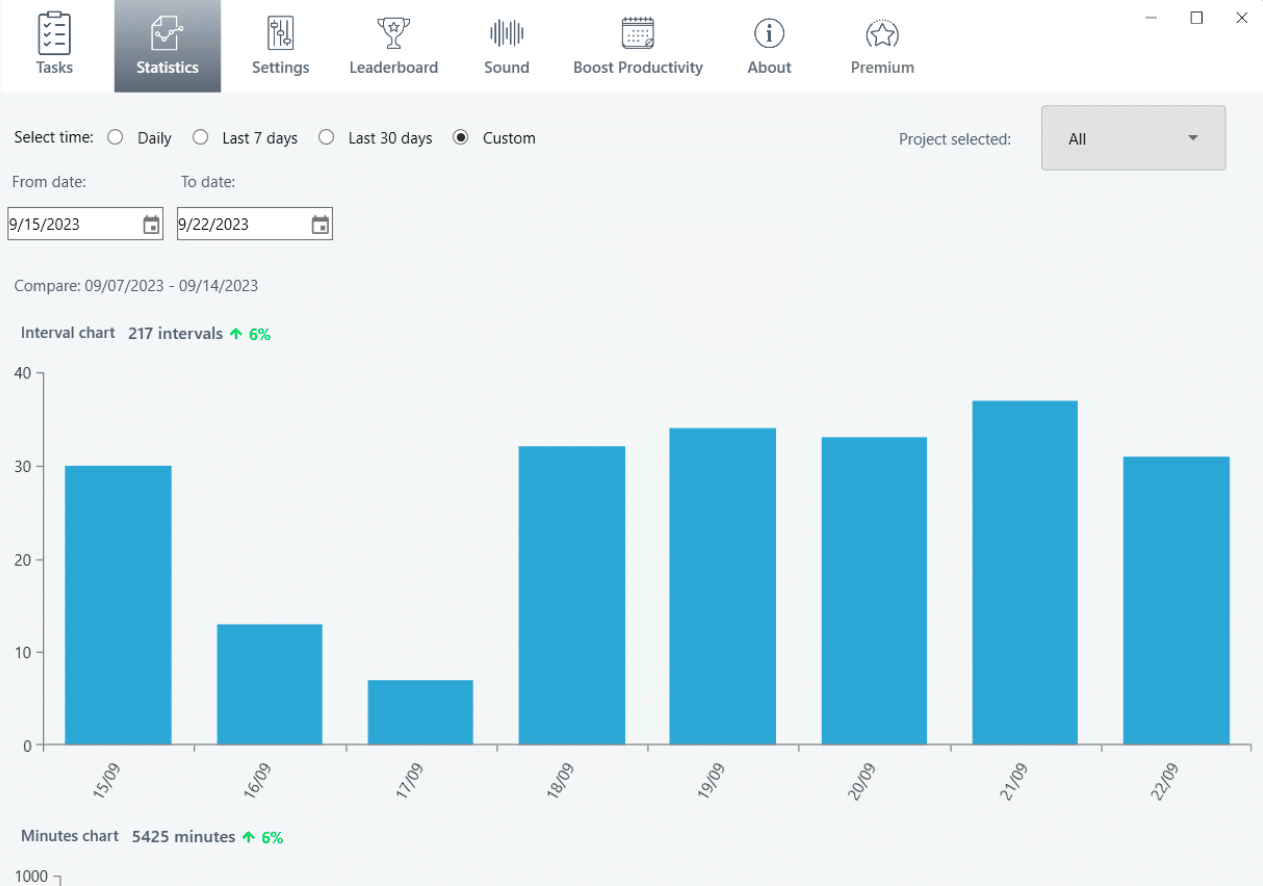
For an extra layer of focus, the “Sound” section offers ambient background sounds like rain, ocean waves, flowing water, wind, or rustling leaves. You can even combine different sounds to create a calming work atmosphere.
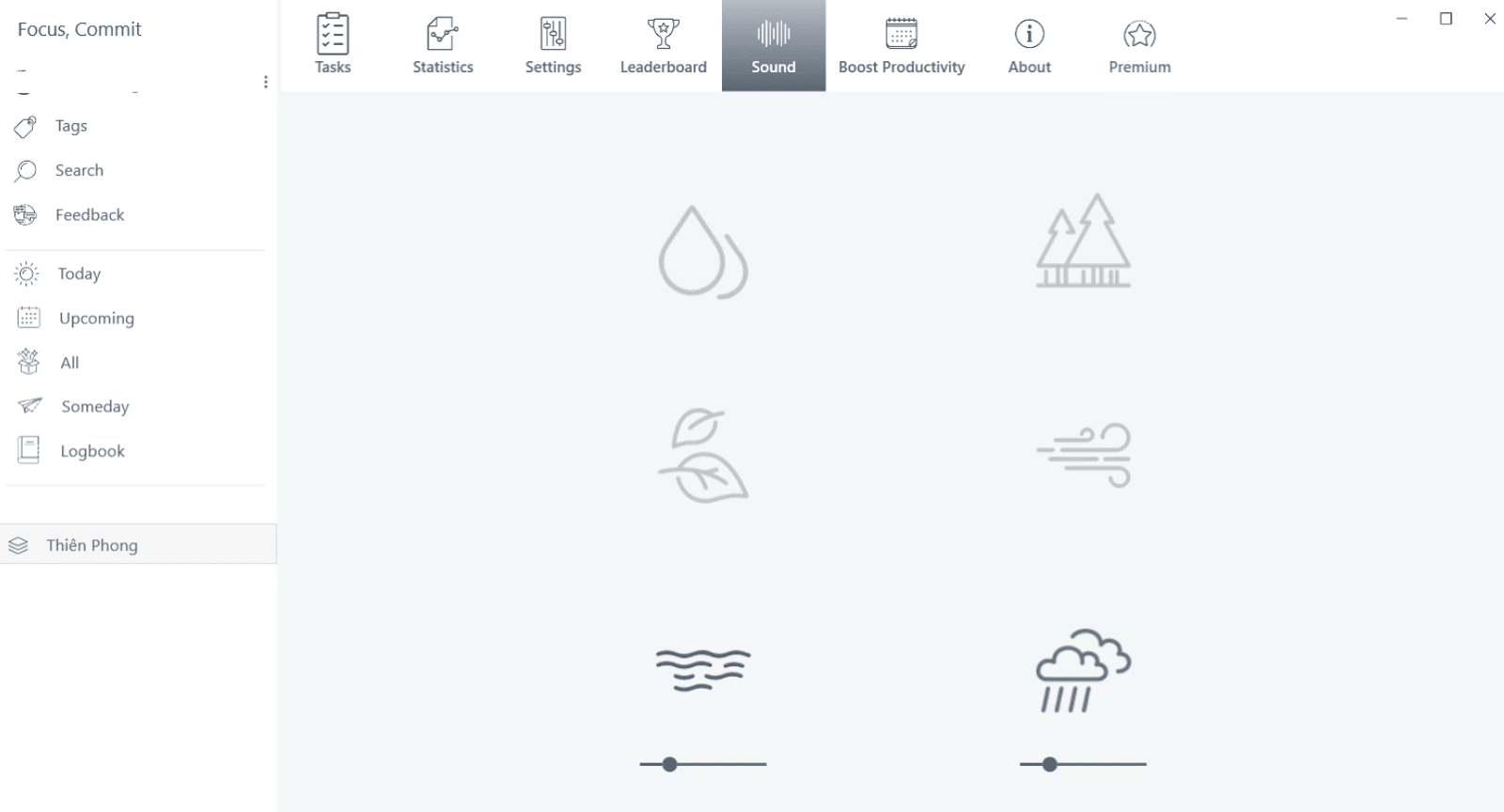
Personally, I rarely use this feature—except for the rain sounds, which I find helpful when trying to fall asleep.
My Personal Tips for Using Focus Commit
I’ve always been a fan of minimalism—because “less is more.” The simpler your setup, the faster you move. Travel light, and you go farther.
That’s why, inside Focus Commit, I only keep a single task called “Work.” I use the Pomodoro timer solely for that one task, and that’s it.
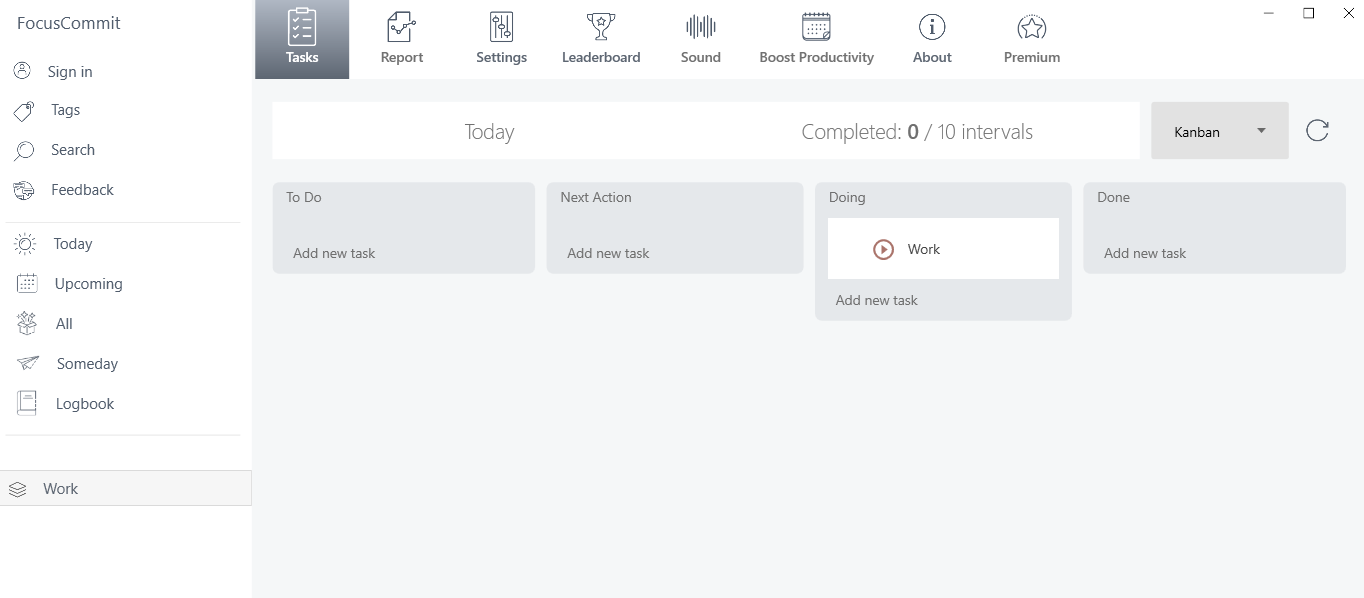
All my planning—whether it’s outlining projects, prepping for future tasks, or jotting down ideas—goes into a simple Notepad file. No complex tools. Just plain text.
It might sound unconventional, but this stripped-down approach is what works best for me. Simple tools, sharp focus, consistent execution.
Is Pomodoro Really Worth Using?
To be honest, I’m not the biggest fan of the Pomodoro method. There are tons of blog posts online praising how effective it is—but when I tried it myself, it just didn’t click.
I work in online business. I’m not tied to a company or a boss. I have full freedom over when and where I work.
That means I get to choose tasks I actually enjoy. Most of the time, work doesn’t feel like work—it feels like play. And when I’m in the zone, I want to stay there.
So when the Pomodoro timer buzzes after 25 minutes and tells me to take a 5-minute break, it feels… disruptive. I don’t want to stop. I’m just getting started.
Eventually, I gave up on using Pomodoro the “right” way. Now, I work in long deep-focus sessions—3 to 5 hours straight without breaks.
Still, I keep the Focus Commit timer running in the background. Every 25 minutes, the bell rings—but I ignore the break, reset the timer, and keep going.
Strangely enough, that countdown timer gives me a subtle sense of progress. It’s like having a rhythm to my workflow. It keeps me motivated, even if I’m not strictly following the Pomodoro rules.
How to Upgrade to the Pro Version
While the free version of Focus Commit is already more than enough for most users, I found the tool so useful that I decided to upgrade to the Pro version—mainly to support the developer.
To upgrade, first sign in to Focus Commit using your Google or Microsoft account. This ensures your data is synced and backed up securely.
Next, click on the “Premium” button in the top-right corner of the app.
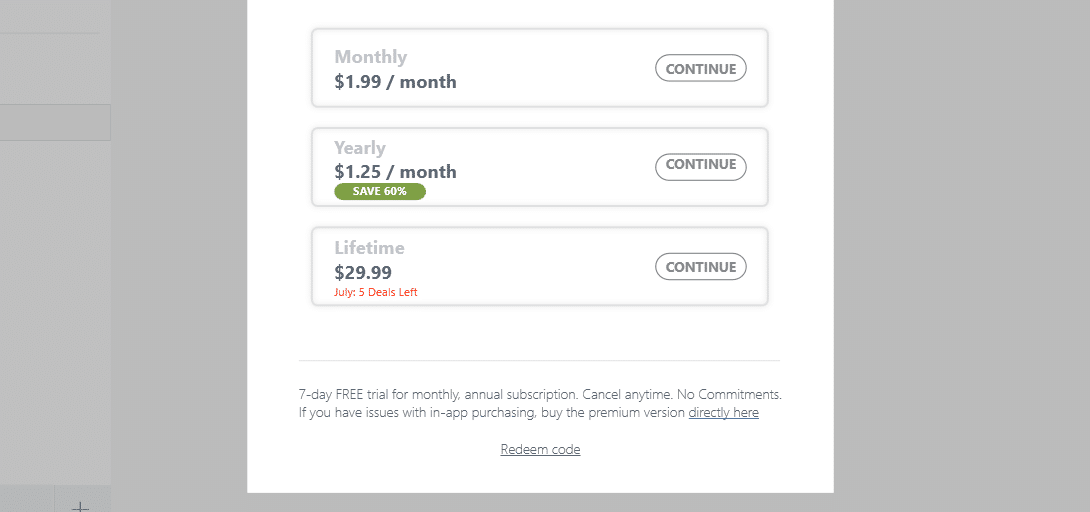
Follow the prompts to connect your account, enter your credit card details, and complete the payment. Microsoft will handle the billing automatically.
An Alternative to Focus Commit
If you’re looking for an alternative to Focus Commit, there’s a tool called Pomofocus. It also uses a Pomodoro-style timer, and on the surface, it gets the job done.
One advantage of Pomofocus is its auto-run feature: after 25 minutes of work, it automatically starts a 5-minute break, then repeats the cycle—no need to press anything.
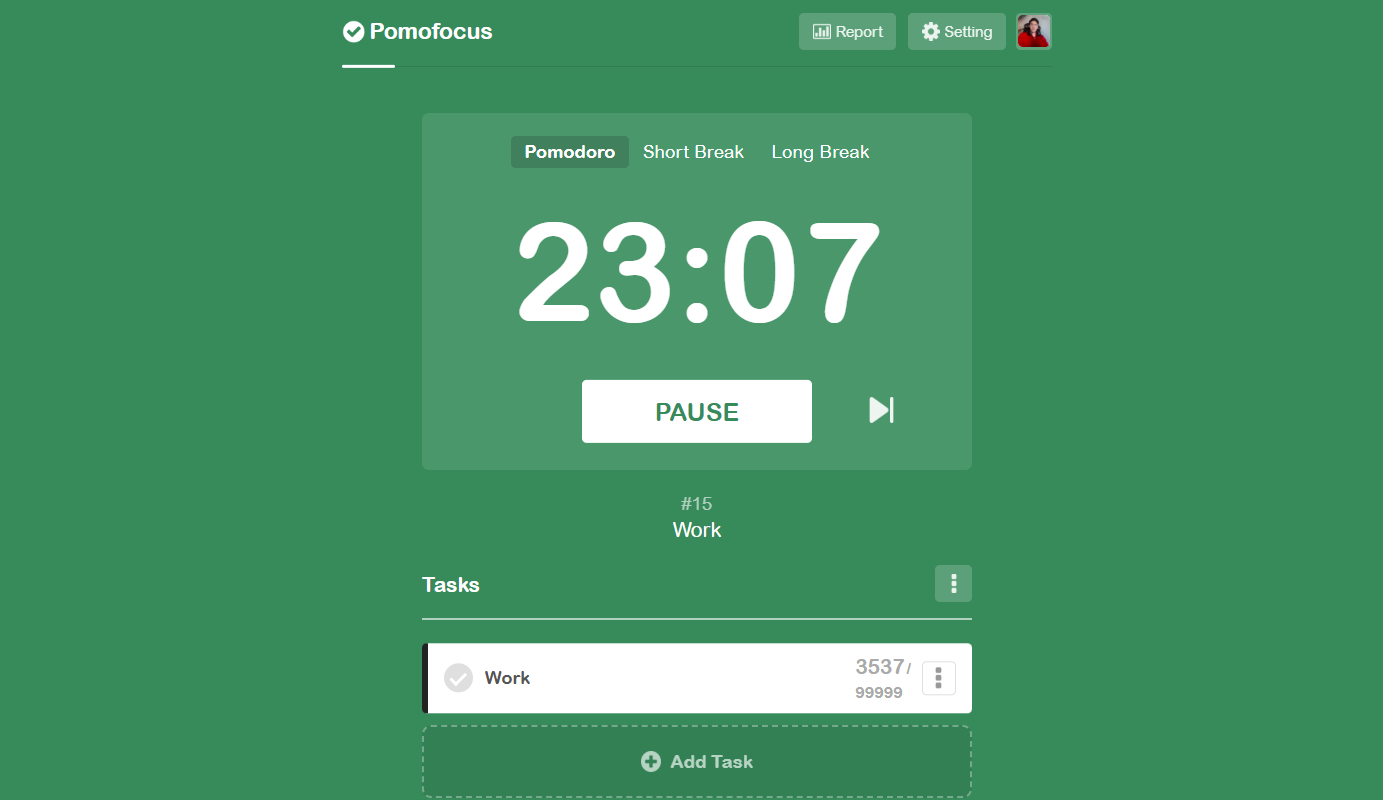
I used Pomofocus for a while and was quite happy with it at first. But over time, I started missing something crucial—it doesn’t have a countdown clock like Focus Commit.
That countdown matters more than you might think. It reminds me that time is ticking, that I’m actively making progress. That subtle feeling gives me a real motivational boost.
Without it, I felt less engaged. After about a week, I went back to using Focus Commit.
That’s just my experience, of course. It fits my workflow and personality.
I’m not saying you should do exactly what I do. I’m simply sharing what has worked for me. Hopefully, it gives you ideas to experiment with and helps you find your own ideal productivity method—because no two people work the same way.
Final Thoughts
Focus Commit has been one of the most valuable tools in my productivity toolkit. Over the years, it’s helped me stay focused, maintain momentum, and consistently deliver results—even during the most demanding phases of my work.
As someone whose job requires both deep concentration and high-level execution, I’ve tried countless productivity tools. But Focus Commit stands out—not because it’s flashy or complex, but because it simply works.
It helps you cut through distractions, stay on track, and measure your progress in a tangible way. And whether you follow the Pomodoro method strictly or adapt it to your own style like I do, Focus Commit gives you the structure to stay consistent.
In the end, the right tool is the one you actually use. And for me, that’s been Focus Commit.