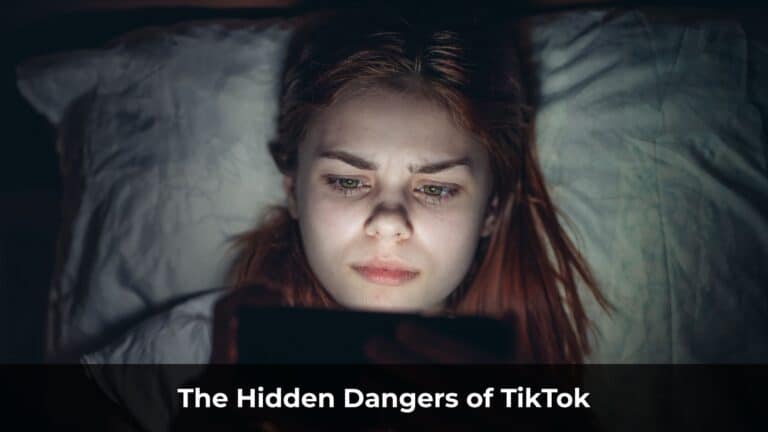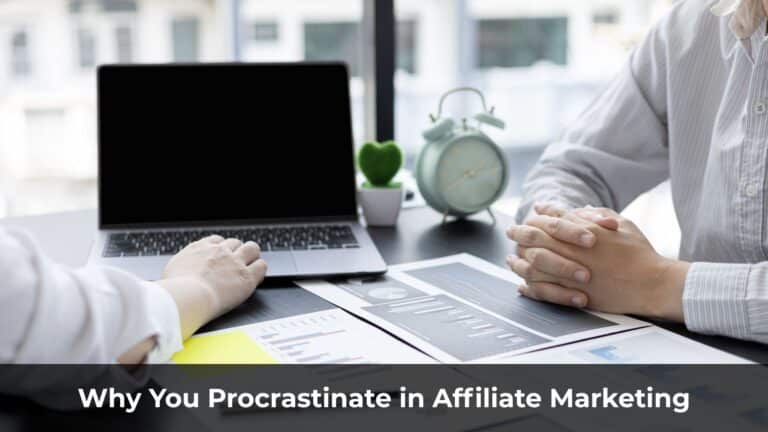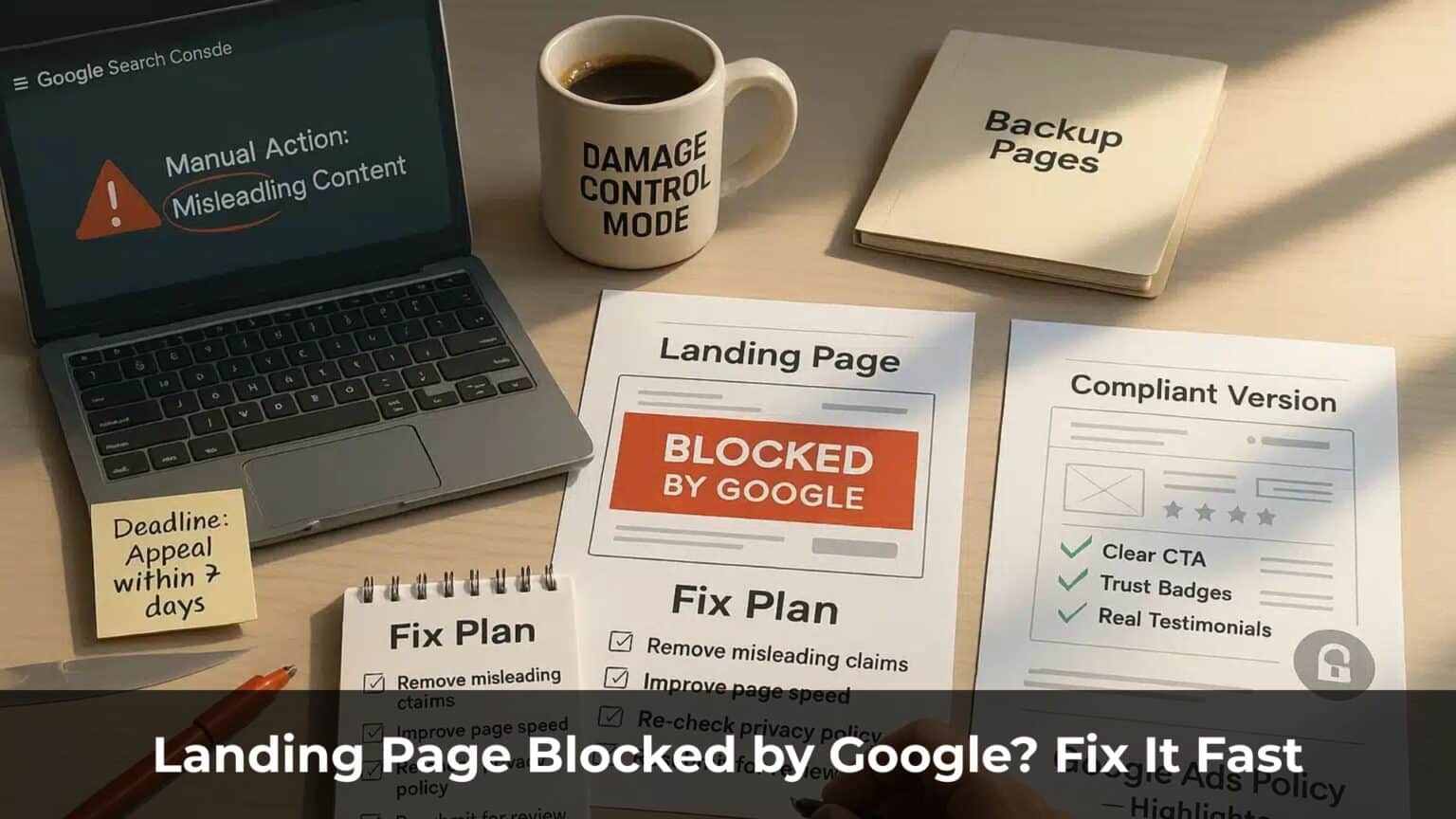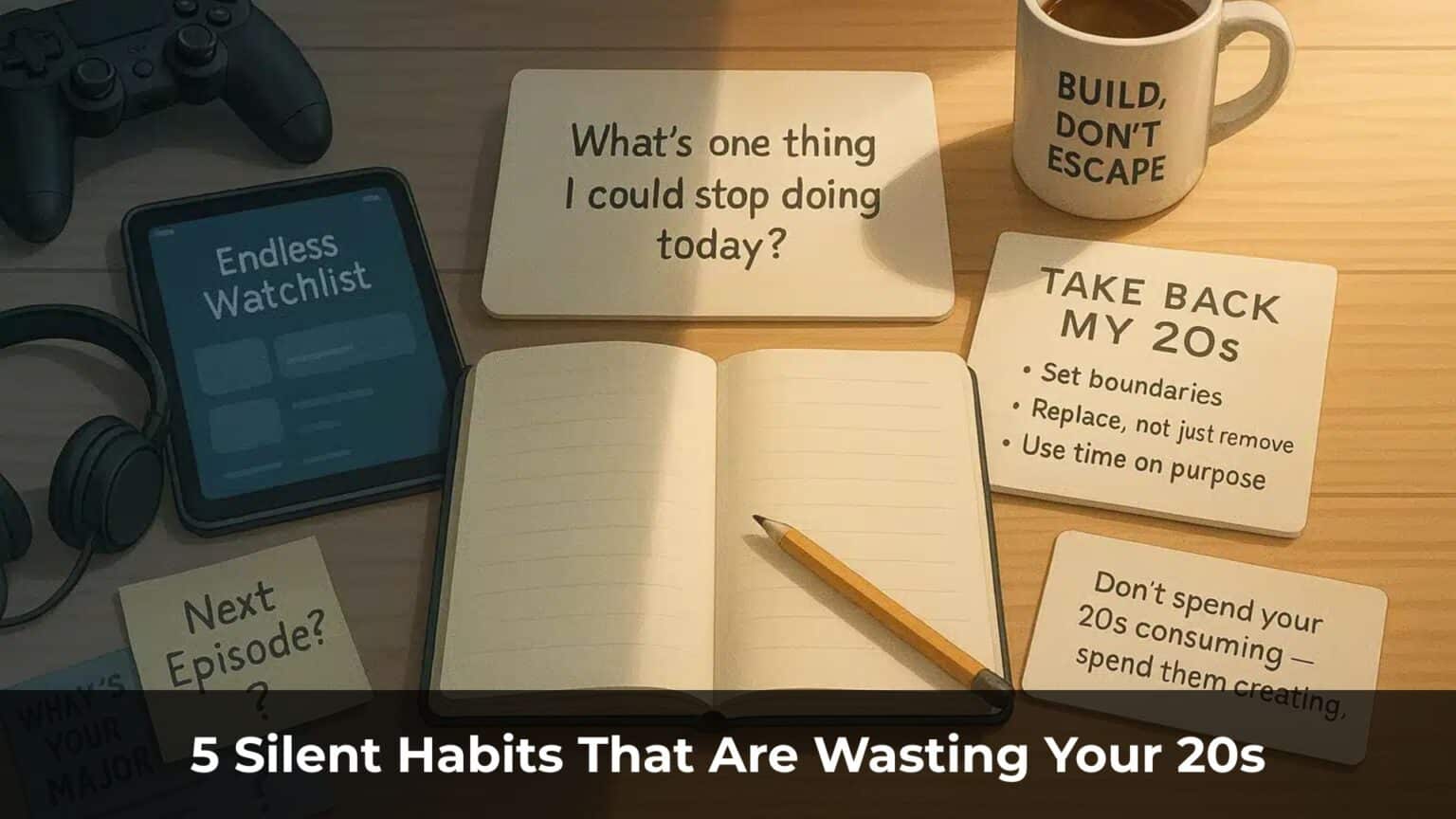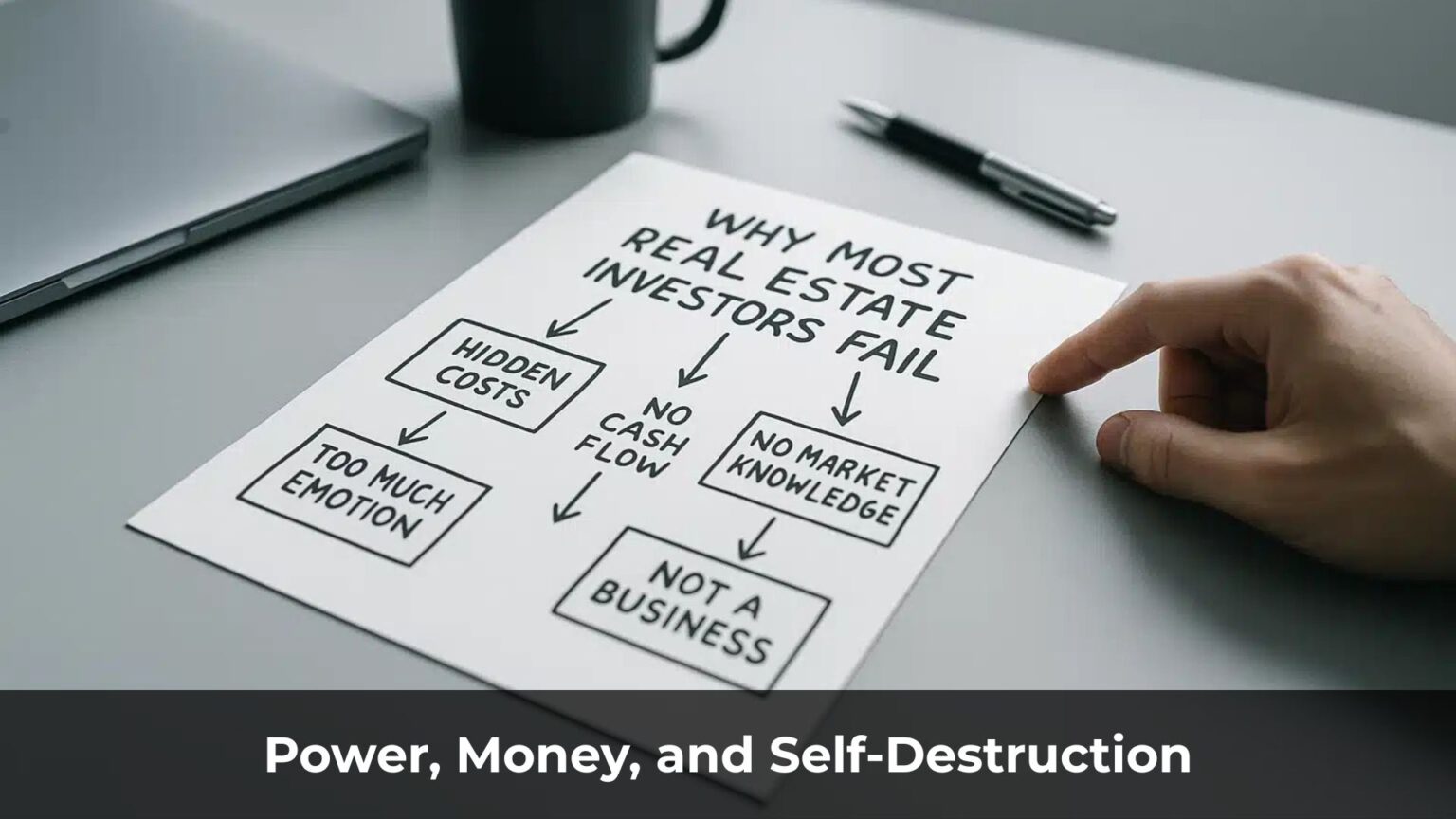In affiliate marketing, building a landing page isn’t optional—it’s a core part of running successful campaigns.
No matter how good you are at running ads, if you’re not sending traffic to a well-crafted landing page that persuades and converts, you’re leaving money on the table.
You can’t just drop your affiliate link everywhere and hope for results. To make real profits, you need a focused, well-planned campaign—one that drives users to the right destination: a landing page designed specifically to convert.
So, what exactly is a landing page?
And how do you create one that doesn’t just look good, but actually drives conversions and generates revenue?
Before diving into the technical side, let’s clarify what a landing page really is—because surprisingly, many people still misunderstand this fundamental concept.
Table of Contents
ToggleWhat Is a Landing Page in Affiliate Marketing?
In affiliate marketing, a landing page is the page your potential customers land on after clicking your ad.
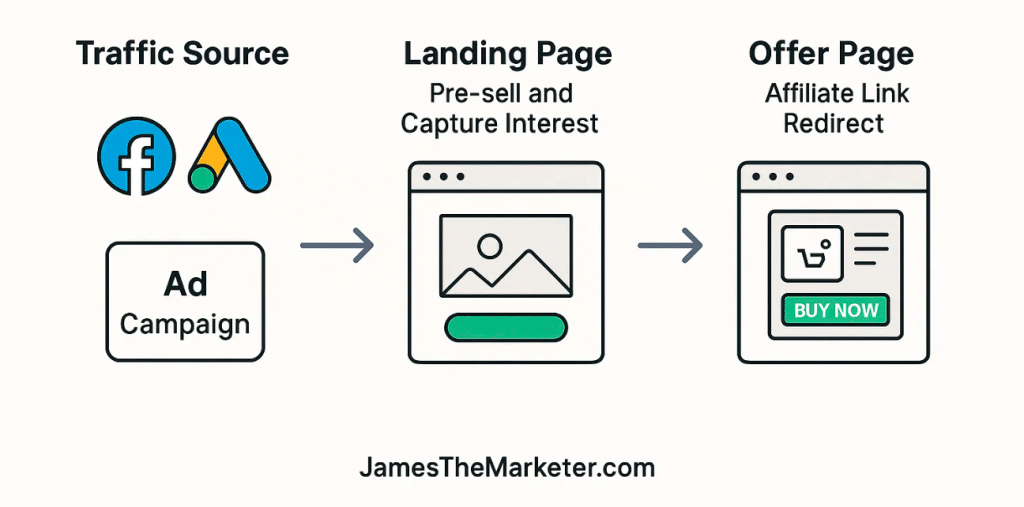
Many beginners make the mistake of linking directly to an affiliate offer without using a landing page. While this approach can work in some cases, it usually delivers poor results.
Why?
Because the customer doesn’t fully understand the product, has no reason to trust you, and lacks the motivation to take immediate action.
A well-optimized landing page changes that.
It allows you to briefly explain the offer, present persuasive reasons to buy, add social proof, and—most importantly—guide the user toward the specific action you want: making a purchase, submitting their email, or downloading a resource.
Think of your landing page as a digital salesperson—someone who introduces the product before the customer reaches the checkout.
If it’s done right, you don’t need massive traffic to make consistent conversions and generate real profit.
Landing Page vs. Direct Linking: What’s the Difference?
In affiliate marketing, it’s important to understand the difference between direct linking and using a landing page.
Here’s a simple illustration to help you visualize it:
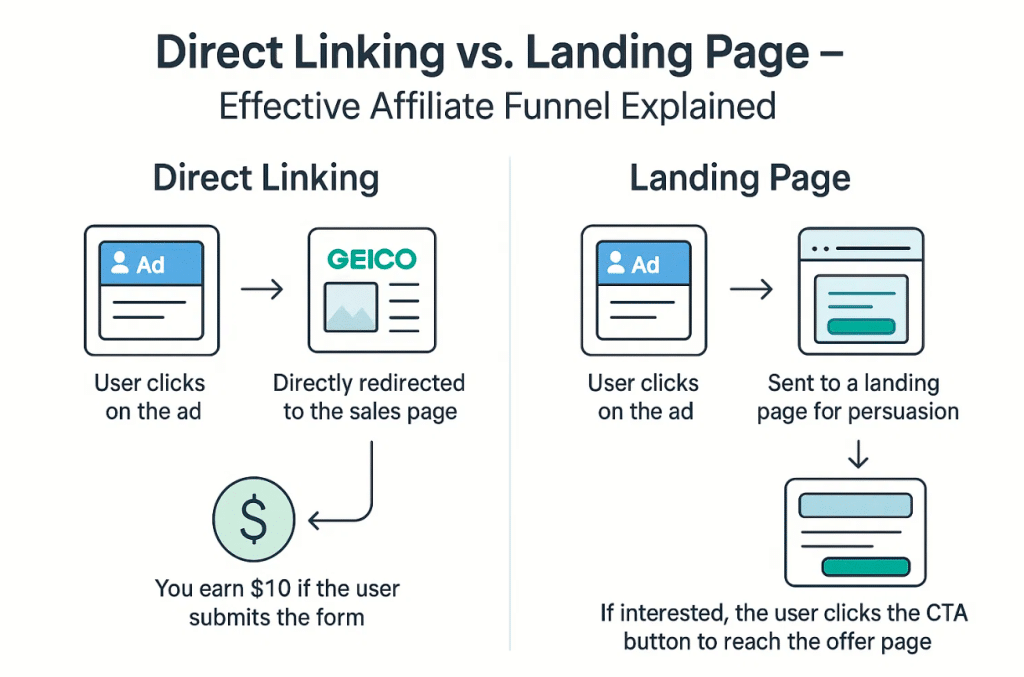
Example 1 – Direct Linking:
Someone clicks on your car insurance ad and is immediately redirected to Geico’s official website. If they fill out a form, you earn $10.
No middle step, just straight to the offer.
Example 2 – With a Landing Page:
Someone clicks on the same car insurance ad, but instead of going directly to Geico, they land on a custom landing page first.
This page is designed to persuade them—using content, calculations, testimonials, and strong call-to-actions.
If they become interested, they click the CTA button, which then redirects them to the Geico offer page.
A landing page works by adding context and motivation.
It might show them how much money they could save with this insurance, or display real user reviews to build trust and urgency.
Here’s an example of what a typical landing page layout might look like:
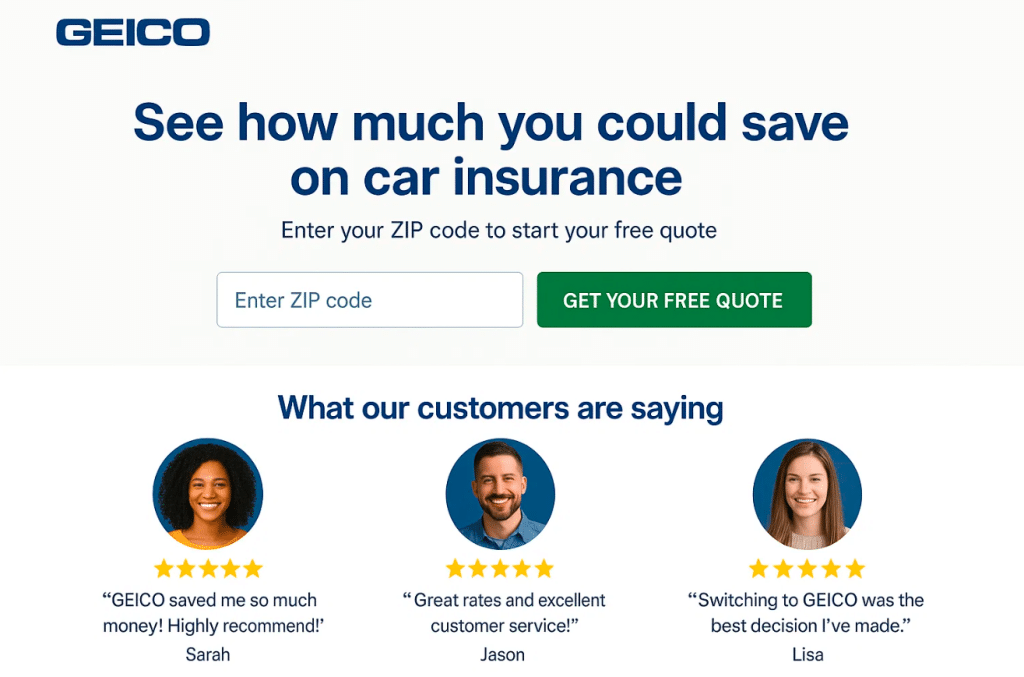
Note: The Purpose of a Landing Page Is to Increase Conversions
When you first learn about landing pages, you might wonder:
“Why add an extra step? Wouldn’t it be better to send users straight to the offer?”
Think of a landing page as a car salesperson. Their job is to persuade the customer to buy the car.Sometimes, even if the car isn’t that great, a good salesperson can still close the deal.
Similarly, a well-designed landing page can help you promote an offer that may not convert well on its own.
That’s why landing pages are extremely important.
In my own experience, I use a landing page in over 90% of affiliate campaigns I run with paid ads.
In this article, I’ll share with you some professional techniques I’ve developed over the years for building high-converting landing pages.
If you’re already a web developer or designer, this will feel easy.
But this section is also for beginners—people who have never built a website before. I’ll show you the basic tools, resources, and workflow.
Yes, you’ll still need to do the work and learn things on your own.
But trust me: if you’re willing to learn and practice, you can create effective landing pages that convert.
It’s not that hard—I taught myself too.
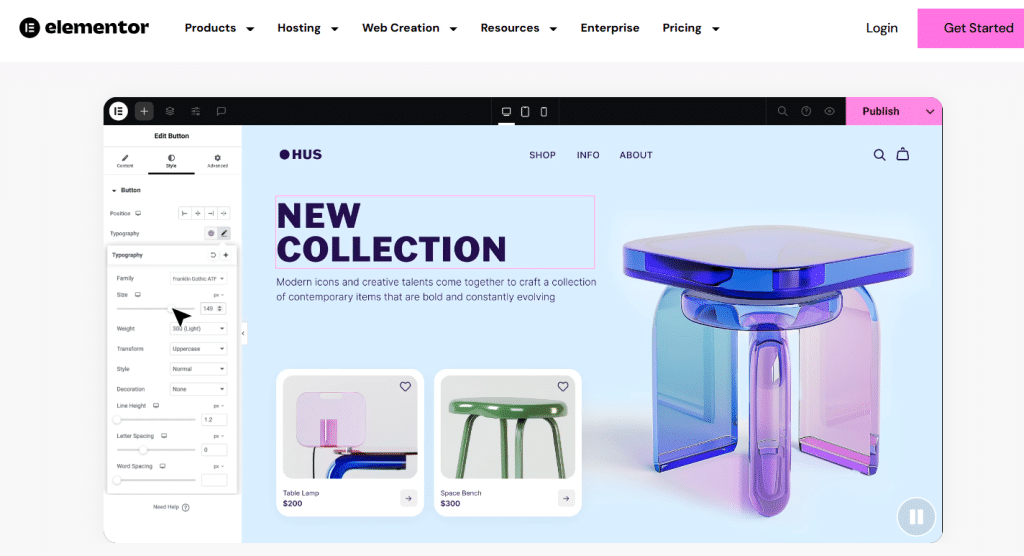
Using Elementor to Build Landing Pages – Fast, Beautiful, and Easy
In the past, if you wanted a lightning-fast landing page, the go-to method was to hand-code it in HTML.
That approach still works—especially if you know how to code (or don’t mind learning).
But today, thanks to performance improvements in WordPress, you can use drag-and-drop builders like Elementor to create landing pages that are not only fast but also beautifully designed and easy to edit.
Elementor lets you drag and drop elements like images, buttons, text boxes, countdown timers, and more—giving you full creative control without touching a line of code.
With a few optimizations, you can use Elementor to create high-converting landing pages that work well for both Google Ads and Facebook Ads.
If you’re new to Elementor, here are some great resources to get started:
- Official Elementor Documentation
- Free Beginner Course from Astra
- Elementor WordPress Tutorial on YouTube
I’ve also used Thrive Suite—a premium set of tools built specifically for marketers, which includes Thrive Architect, Thrive Leads, and more. It’s one of the most powerful and flexible solutions out there for building affiliate landing pages.
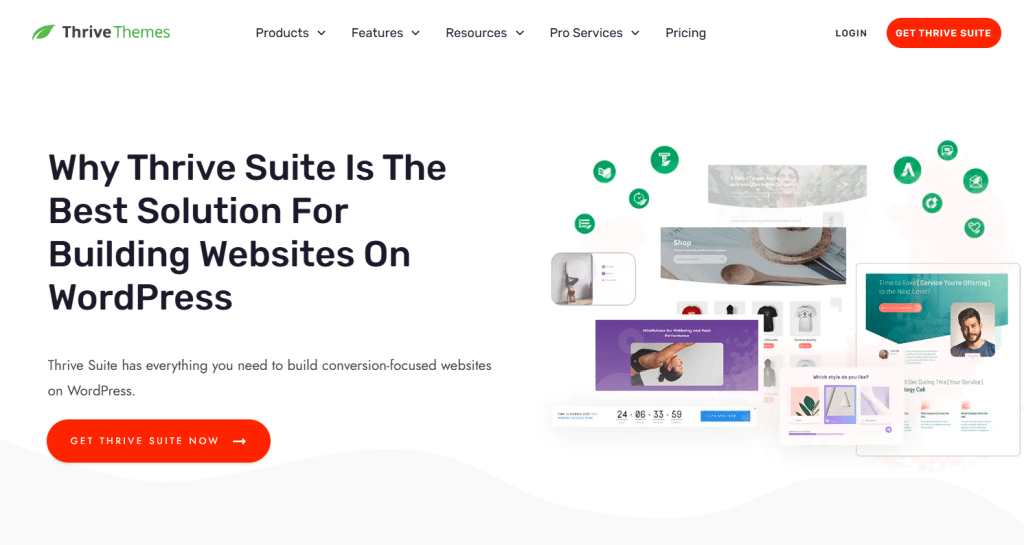
Thrive Architect, in particular, is their drag-and-drop landing page builder, similar to Elementor but more conversion-focused by design.
You get professionally designed templates, built-in A/B testing, lead generation tools, and seamless integration with most major email marketing platforms.
If you have a budget to invest, Thrive Suite is definitely worth considering—especially if you want an all-in-one solution tailored for digital marketing and affiliate campaigns.
That said, regardless of which builder you use, page speed still matters.
Heavy builders like Elementor and Thrive Architect can slow down your site unless you know how to optimize things like code, images, and caching.Here’s the basic rule:
If your landing page takes more than 3 seconds to load, you’re losing conversions.
Here are a few speed optimization tips:
- Compress images (use WebP format or TinyPNG)
- Minify your code (HTML/CSS/JS) and use caching plugins like W3 Total Cache or LiteSpeed Cache
- Avoid unnecessary animations, and don’t overload your page with fonts or icons
And if you do know how to code, hand-coding your landing page in pure HTML is still the fastest solution—lightweight, blazing fast, and ideal for ad campaigns where you need your page to load under 1.5 seconds.
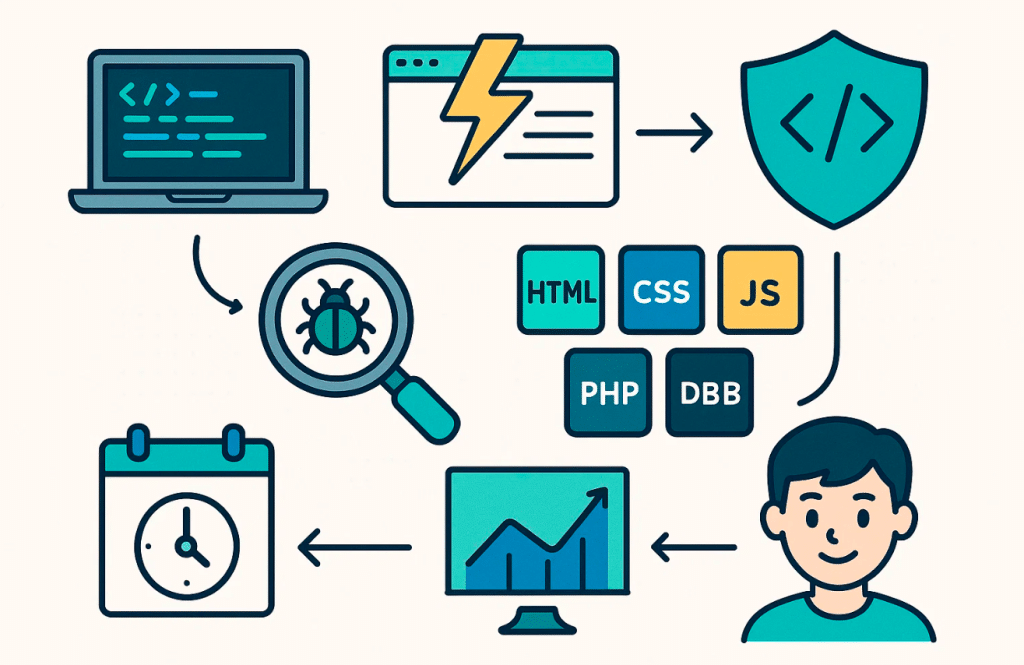
Why You Should Learn to Code Your Own Landing Pages (Highly Recommended)
There are plenty of tools out there that let you build landing pages without touching a line of code. So why am I still encouraging you to learn coding?
Because this guide is about running affiliate marketing campaigns using landing pages—and if you’re serious about performance, knowing how to code will give you a huge advantage.
Here’s why learning to code matters:
- Faster load times – Page builders often include bloated source code, which slows things down. A hand-coded landing page is lighter and faster.
- More control – If you understand code, you can implement advanced tricks to increase conversion rates.
- Security – When you rip a landing page, you’re not just copying design—you might also be copying hidden scripts that steal your traffic.
- Protection – You can add your own “protective scripts” to prevent others from hijacking or copying your landing page too easily.
You don’t need to become a full-time developer. Just dedicate 30 minutes a day to learning the basics—it’s easier than it sounds.
Don’t let the word “programming” intimidate you. It might sound complicated, but in reality, it’s very doable.
Languages to start with: HTML, CSS, JavaScript, and PHP.
Recommended resources:
- Codecademy – HTML & CSS for Beginners (Free)
- Team Treehouse – around $25/month, great for structured learning
Should You Hire a Developer to Handle Your Landing Page?
Many people assume they can just hire a developer and skip the hassle of learning to code.
Let me share a few real examples to explain why that mindset can be risky—especially in affiliate marketing.
A. The Hidden Code Problem
I once used a spy tool to “rip” a landing page from another affiliate. After swapping in my own tracking links, I noticed some unusual code in the background.
After digging into the source, I realized it was a script designed to secretly redirect a portion of my traffic.What happened?
Well, the original creator—let’s call him John—had built a profitable campaign and knew others would eventually copy his landing page.
So he added a sneaky redirect script. Anyone who stole his page without checking the code would unknowingly send 25% of their traffic back to John’s affiliate link—giving him free commissions.
And yes, a lot of affiliates out there are losing 25% of their ad spend without even realizing it, simply because they can’t read or understand code.
That’s why learning the basics of HTML, CSS, and JavaScript is crucial.
It helps you identify and remove malicious scripts that may be hidden in landing pages you rip using spy tools.
Some of these scripts are even cleverly buried deep inside JavaScript files, making them hard to spot.
B. Speed and Self-Reliance
Landing page speed is critical. Hiring a developer is great, but let’s face it—they won’t always be available when you need them.
Sometimes, making a quick edit yourself is way faster than waiting for a developer to wake up and respond.You don’t need Zuckerberg-level skills.
Just a basic grasp of how things work is enough—and that basic knowledge can make a big difference.
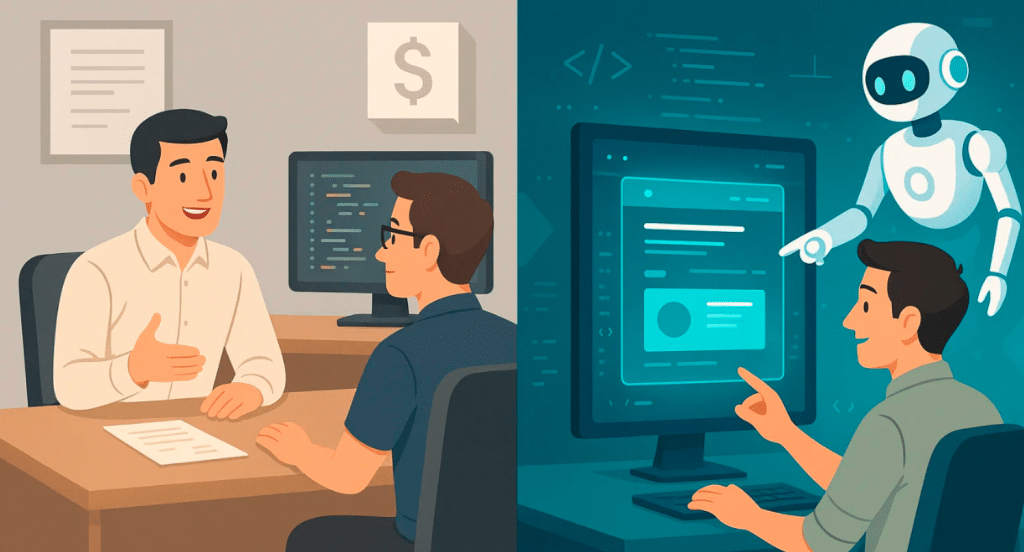
C. You Can Use AI to Learn and Write Code
Today’s AI tools can help you learn faster and even generate code for you. But don’t rely on AI blindly. Use it as a learning assistant, not a crutch.
Once you understand how code works, you’ll have more creative control, greater flexibility, and the ability to see the bigger picture when building or fixing landing pages.
And when you have that foundation, AI becomes much more useful—it enhances your work instead of doing it for you.
Bottom line: You don’t have to be a full-time developer—but knowing the basics of coding gives you a serious edge in affiliate marketing. It protects your traffic, increases speed, and gives you control.Recommended Tools for Writing and Editing Code
- Sublime Text (Windows / Mac) – A lightweight, fast, and reliable code editor. Great for beginners and pros alike.
- Visual Studio Code – Developed by Microsoft, this is one of the most powerful free code editors available today.
There are also visual website design tools that let you see what you’re building as you code—perfect for those who aren’t comfortable with raw code.
If you’re not very tech-savvy, I recommend starting with one of these:
- DreamWeaver – Considered the gold standard for visual coding. Very intuitive, but still requires a basic understanding of HTML and CSS.
- Google Web Designer – A free tool from Google that has evolved into a surprisingly capable visual builder.
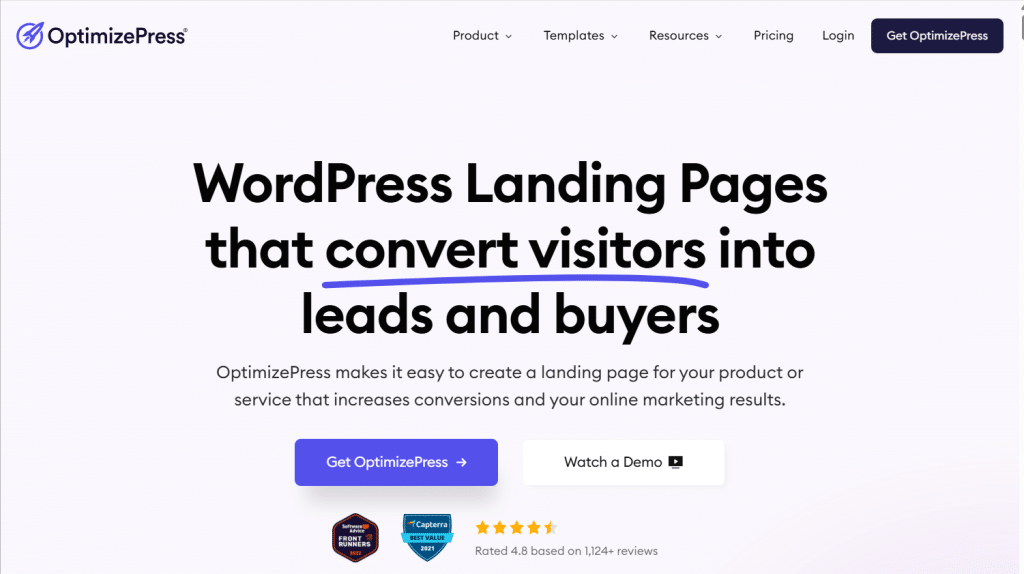
Simple Tools for Building Squeeze Pages
OptimizePress – A WordPress-based tool that makes it easy to create squeeze pages and collect email leads.
It’s beginner-friendly and quick to set up, making it a solid option for small-scale campaigns.
However, tools like OptimizePress aren’t ideal for high-volume affiliate campaigns.
WordPress has to load its entire backend system, which slows things down—especially under heavy traffic.So if you’re planning to run paid ads with tens of thousands of visitors, tools like this might not be the best fit.
In that case, it’s better to invest a few hundred dollars to hire a skilled developer who can build a custom, fast-loading landing page tailored to your campaign.
And if you’re already operating at a high level in affiliate marketing, a few hundred dollars is nothing compared to the profit a well-built landing page can generate.
Code-Based Tools for Rapid Landing Page Creation
There are a few tools designed to help you build landing pages quickly using code. Personally, I don’t use them often—mostly because their templates tend to look too clean and polished.
And ironically, every time I use a “beautiful, clean” template, the conversion rate drops.
On the other hand, whenever I build a slightly “ugly” landing page—it performs better. More clicks. More profit. Strange, but true.
That said, there are some excellent modern tools worth looking into: LanderLab and PureLander
- LanderLab offers a more professional interface and features
- PureLander is more lightweight and flexible
Both tools are code-based, not built on WordPress—so there’s no heavy CMS code slowing things down
This means you get super-fast load times, which is critical when running paid traffic.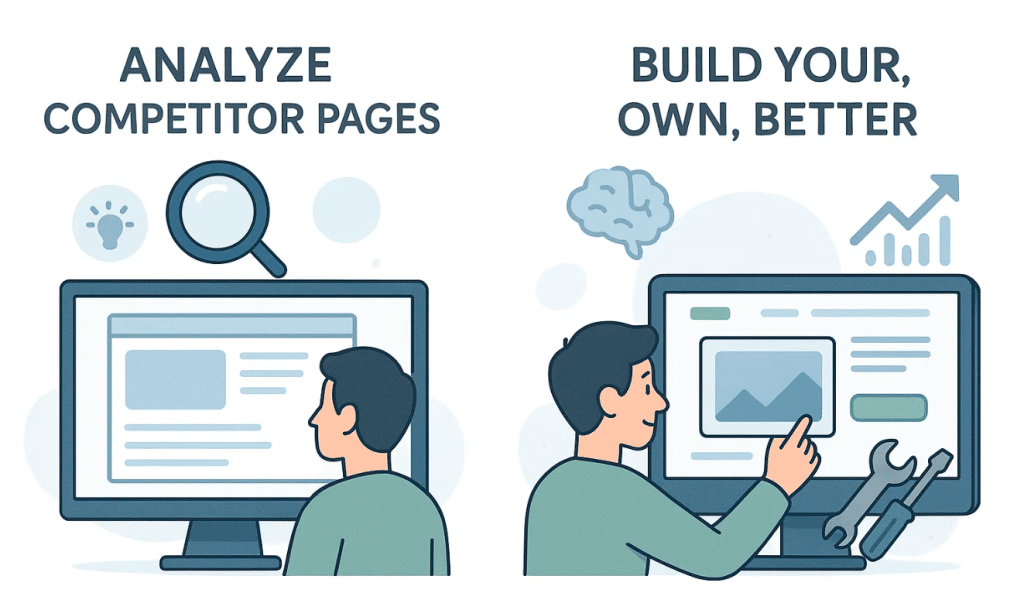
Ripping and Rebuilding Landing Pages from Other Affiliates
Nobody wants to steal landing pages—but let’s face it, this is part of the affiliate marketing game.
You can use spy tools to find high-performing pages, study them, improve on them, and then start driving your own traffic.Don’t think of it as stealing.
Think of it as learning from those ahead of you—and using what works as inspiration.
However:
- You must customize and improve the landing page to make it your own.
- If you simply copy and paste someone else’s work without understanding or optimizing it, you’ll always stay behind—and worse, many top affiliates build in protections to block or trap copycats.
When you find a profitable landing page using spy tools and want to work with it, I highly recommend using PureLander to download and clean it up.
PureLander organizes the code neatly and removes a lot of unnecessary junk, giving you a cleaner base to build from.
Hiring a Developer to Build Your Landing Page
If you have the budget to scale your affiliate marketing campaigns, then by all means—leverage other people’s skills.
Just keep in mind: good developers don’t come cheap.
There are plenty of platforms where you can find virtual assistants and freelance developers.
Personally, I’ve found UpWork to be a solid option with decent quality talent.
You’ll need to communicate in English when assigning tasks, especially if you’re hiring internationally.
Alternatively, you can also hire a developer locally (for example, in Vietnam) if that suits your workflow better.
There are also agencies that specialize in building landing pages for affiliate marketers.
One worth checking out is: Banner & Lander
Related: Building an Affiliate Team – The Key to Growing a Powerful Operation
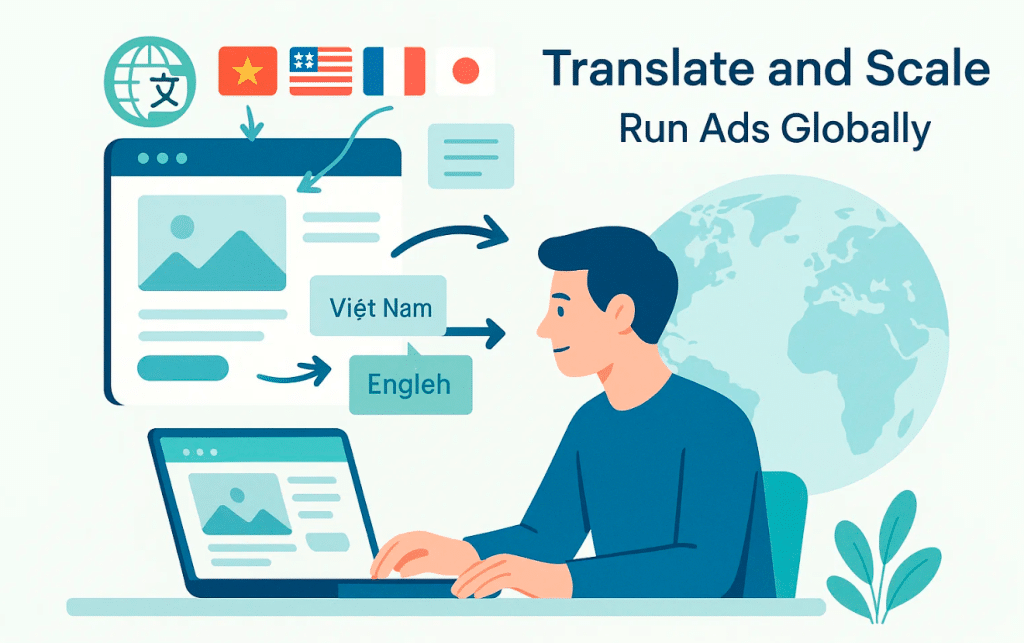
Translating Landing Pages for International Ad Campaigns
Running affiliate campaigns in international markets is fairly straightforward.
However, one thing you absolutely must do is translate your landing page into the local language.
While Google Translate might seem convenient, it’s often inaccurate.
The best approach is to hire a native speaker to do the translation properly.
Why?
Because even small grammar mistakes can make your landing page look unprofessional—lowering trust, credibility, and ultimately, conversions.
If you’re planning to drive international traffic, here are some tools and platforms you can use:
- OneHourTranslation – Not the cheapest, but very convenient and reliable in my experience.
- Fiverr – If you’re on a tight budget, you can find freelancers here. Just be careful—I’ve hired someone with great reviews, but the actual translation was poor. You’ll need to vet candidates carefully.
- ChatGPT – You can also use AI to translate landing pages. It’s often faster and much more cost-effective than hiring a human translator.
That said, if you’re using AI, make sure to provide clear context.
Tell the AI that this is a landing page translation for affiliate marketing ad campaigns—so it can choose the right tone and language style for conversions.
Choosing the Best Hosting for Your Landing Page
When you’re running large-scale campaigns with tens of thousands of daily visitors, you need a powerful and reliable server.
- VPS Servers – A good option for mid-scale campaigns. You can start with providers like DigitalOcean.
- Dedicated Servers – Even more powerful than VPS. You’ll need one if your campaigns are pulling in millions of visits per day.
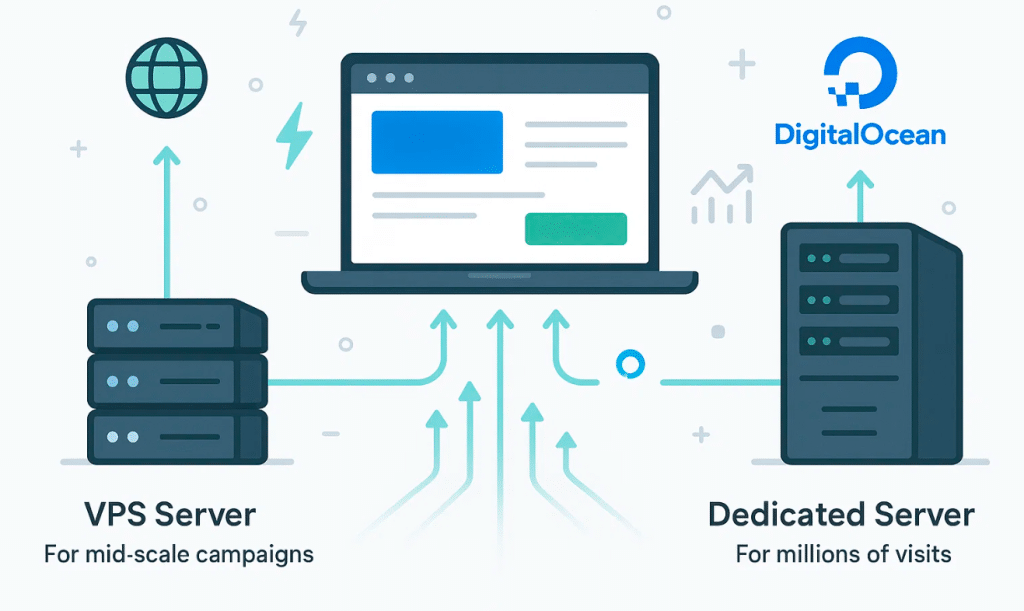
Check Your Landing Page Speed – Don’t Ignore This
A beautiful landing page that loads slowly is worthless.
Especially when running ads on Facebook or Google, if your page takes too long to load, users will bounce before they even read the first headline.One key metric to watch when testing speed is:
First Contentful Paint (FCP) – This is the time it takes for the browser to display the first visible element (text, image, or layout block).
If your FCP is over 2 seconds, your landing page is likely too slow for paid advertising.
Here are three reliable tools to test and improve your page speed:
- Pingdom– Gives you an overall speed score with a clear, beginner-friendly breakdown.
- GTMetrix – Offers a deeper technical analysis of speed issues (images, JavaScript, CSS, etc.).
- PageSpeed Insights – Google’s own tool. It evaluates both speed and user experience, and gives actionable recommendations. It also measures FCP, making it especially useful for optimizing landing pages.
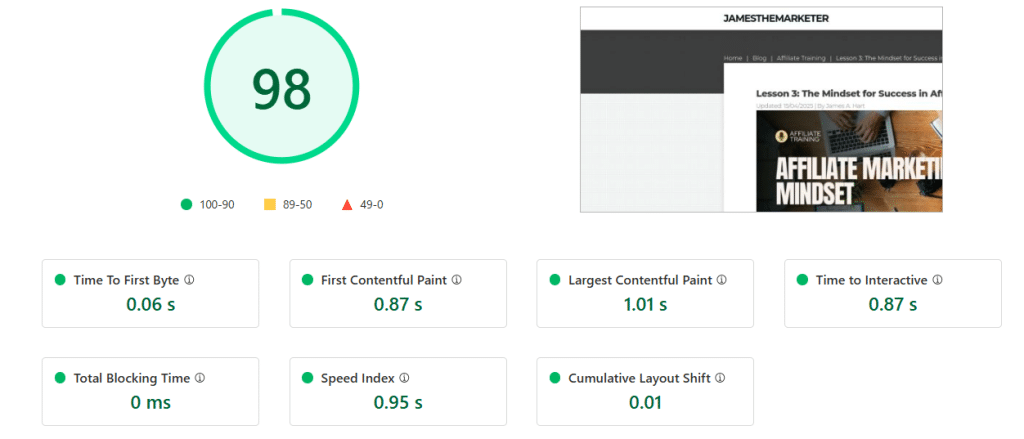
Pro tip: Always test both mobile and desktop performance.
Scores can vary dramatically between the two. And in affiliate marketing—especially when targeting mobile users—mobile page speed is often the deciding factor in your conversion rate.
Quick and Effective Landing Page Testing: Multivariate Testing Explained
Let’s talk about how to test landing pages efficiently while running ad campaigns.
Most people are familiar with A/B testing, where you test one variable at a time.
For example, you create two versions of a landing page—each with a different headline.
You then split the traffic between both pages and see which headline performs better in terms of profit or conversions.
That’s a solid approach, but when time is limited, it’s often better to use multivariate testing.
Multivariate testing means testing multiple elements at once to see which combination delivers the best results.
For example, you could test Headline + CTA + Image all at the same time.
This lets you quickly identify which combination is the most profitable.
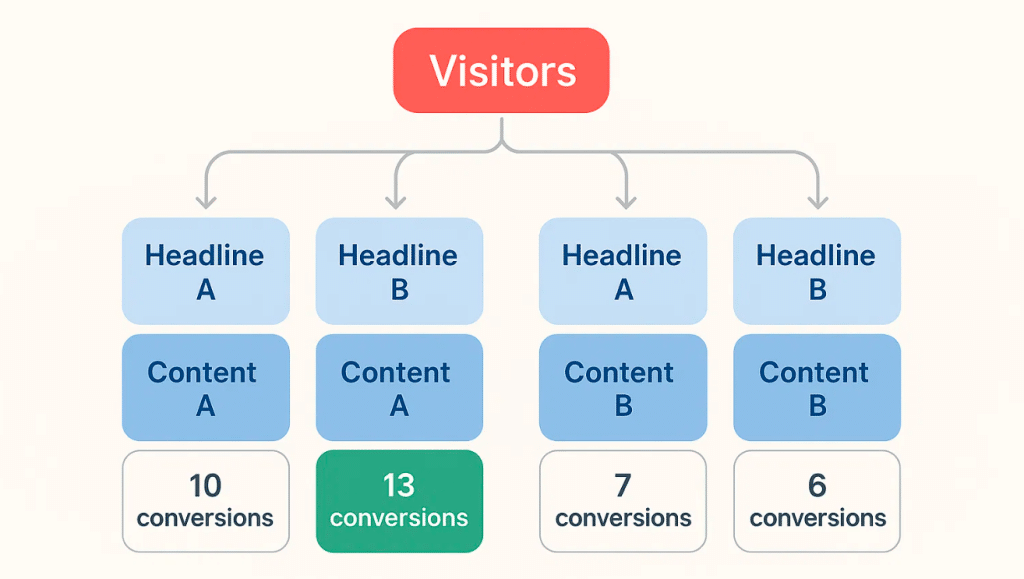
As shown in the example above, you might discover that Headline B + Content A produces the best ROI.
Here are two tools you can use to run landing page tests:
If you’re just getting started, keep it simple and focus on basic split testing first.
Once you’re comfortable, you can scale up to multivariate testing to accelerate your results.
Monitoring Your Landing Page (Avoid Downtime)
Imagine spending thousands of dollars a day on traffic—only to have your server go down for 6 hours while you’re asleep.
That’s $5,000 in lost traffic… gone.
Server crashes, hacks, or overloads are all examples of downtime.
Your Facebook ads are still running, sending visitors to a page that isn’t working.
That’s why you need to monitor your website and landing pages 24/7.There are tools that check your site every minute.
If your landing page goes down, you’ll immediately receive an email or SMS alert.
This lets you pause your campaigns in time—and potentially save a huge portion of your ad budget.
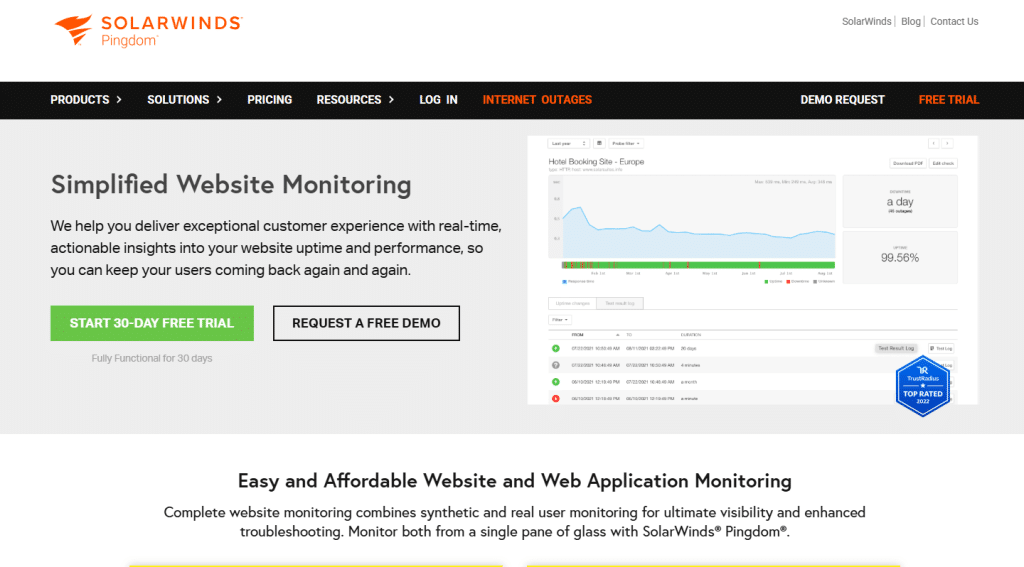
Recommended Tools for Website Monitoring:
- UptimeRobot – One of the most popular and beginner-friendly tools. It checks your site every 1–5 minutes and sends alerts via email, SMS, or app notifications. Free and paid plans available.
- Pingdom – A more advanced option with detailed performance tracking, uptime monitoring, and user experience analytics. Ideal for high-volume affiliate sites.
These tools are essential if you’re running paid traffic at scale.
Every minute of downtime can cost you money—so don’t leave it to chance.
Final Thoughts…
When using spy tools, you’ll often notice many affiliates running the same landing page with the same angle.
But that doesn’t necessarily mean it’s the most profitable one.
Here’s what usually happens:
Someone builds a solid landing page and scales it successfully. As other affiliates keep seeing that same page everywhere, they assume it’s the best—and start copying it.
But the truth is, just because a landing page is popular doesn’t mean it’s optimal.
Instead of copying it blindly, treat it as a baseline—something to improve upon, not replicate as-is.One thing I’ve learned over the years is this:
Around 96% of affiliates are lazy. Most never bother to test anything properly.
The top-performing affiliates, however, run their campaigns with structured systems for testing and optimizing their landing pages—relentlessly.
If you’re willing to test, learn, and improve—you’re already ahead of 90% of affiliates out there.