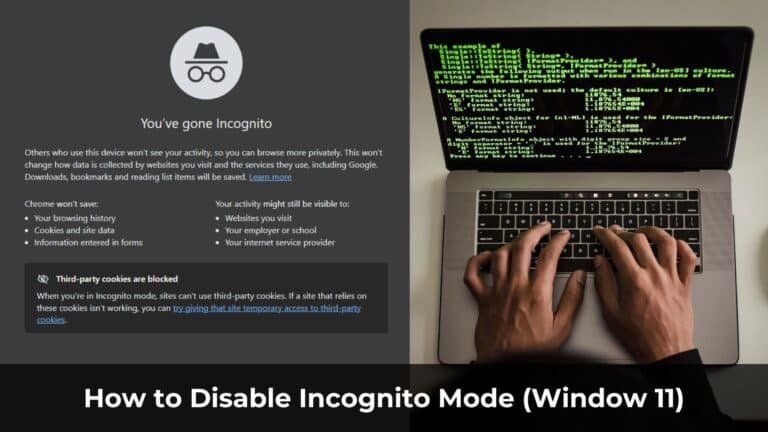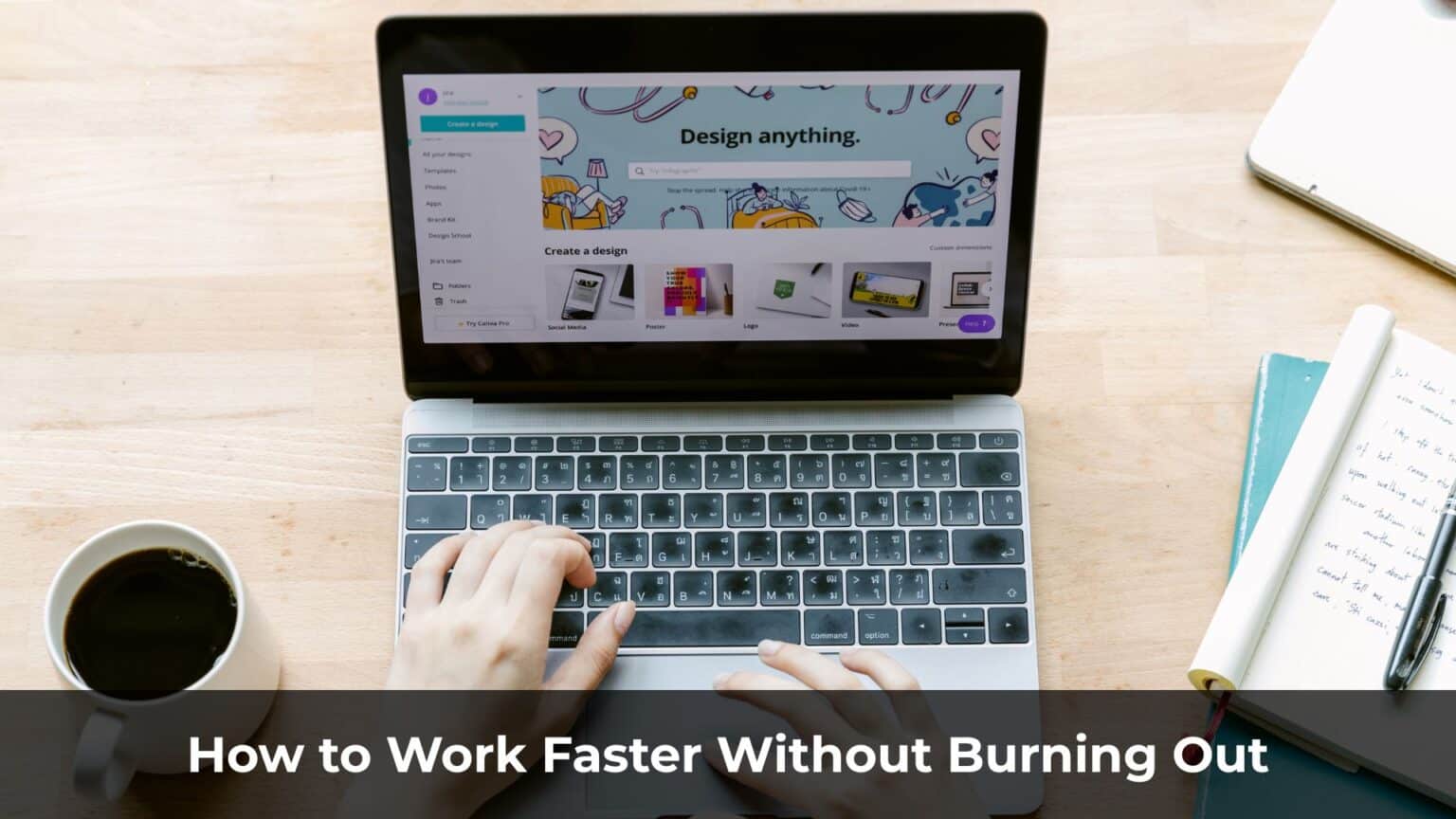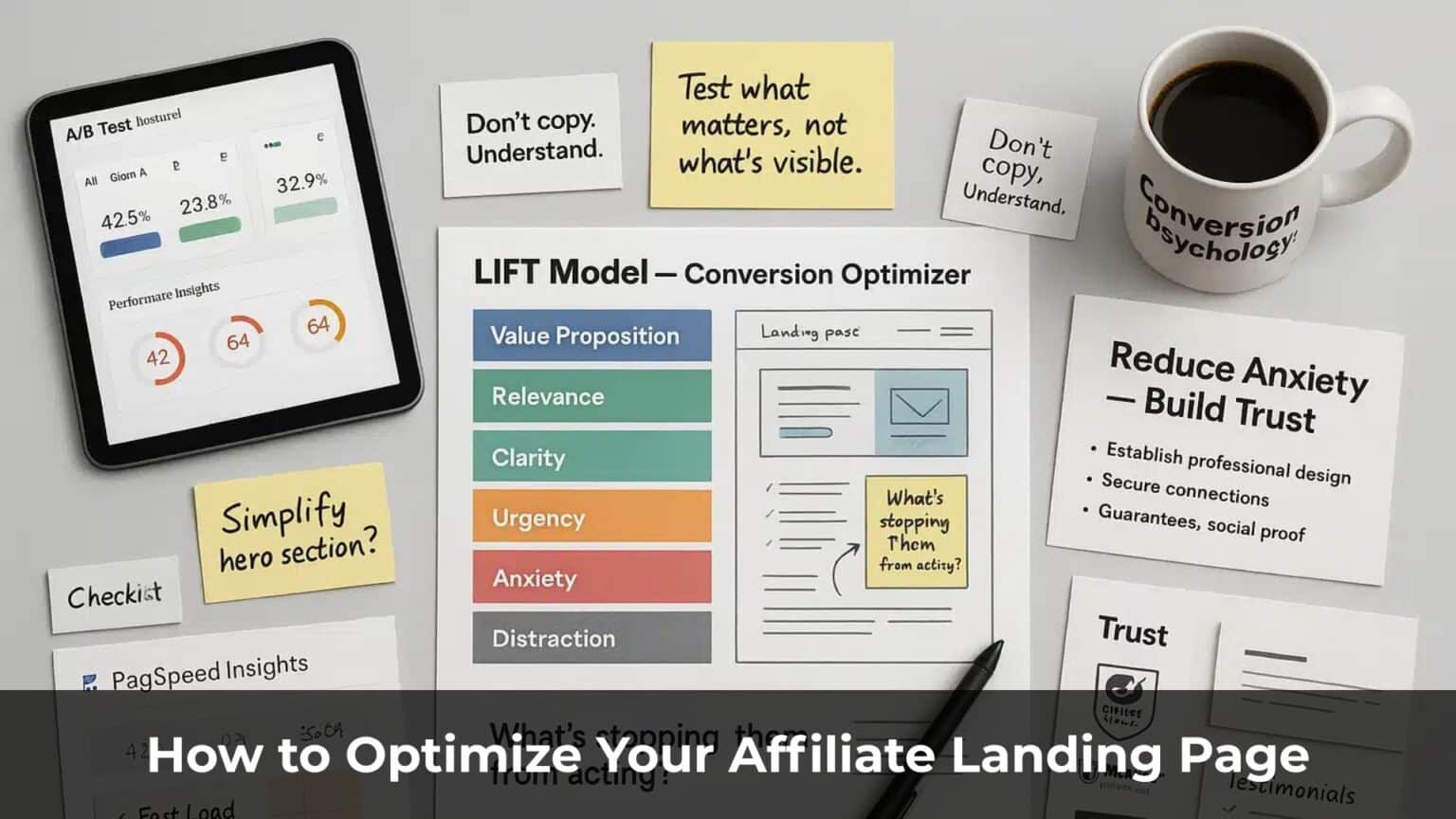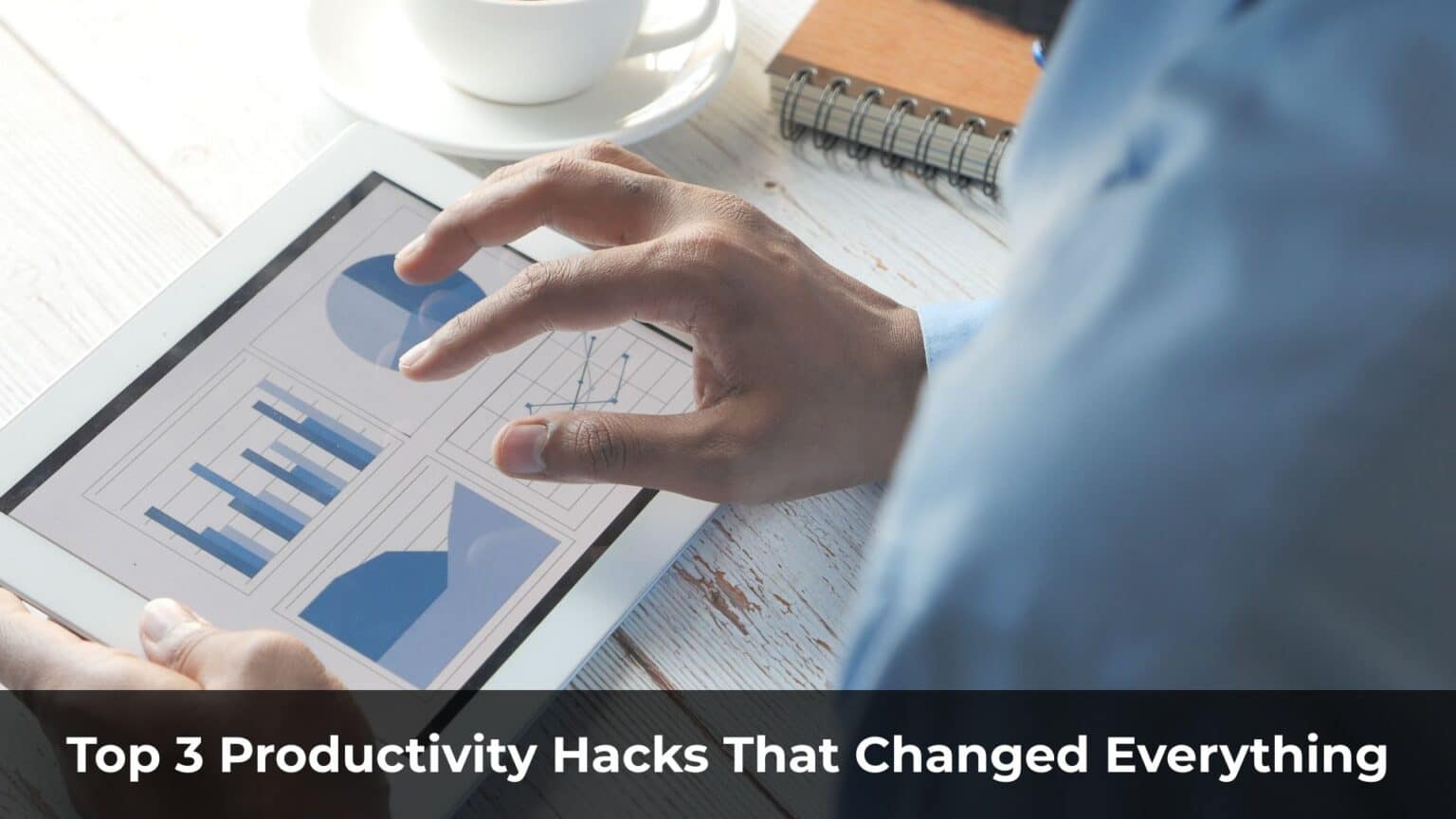Facebook ad account banned again?
If you’ve been pouring your sweat, tears (and money) into Facebook advertising, especially in competitive or “sensitive” niches, you’re probably familiar with that heart-stopping moment every morning when you open your laptop.
Ad accounts, Business Managers, Pages, even personal profiles… all can be restricted or “vanish” at any moment, often without clear explanation.
The harsh truth: Getting “axed” by Facebook is practically inevitable.
It’s an almost unavoidable part of advertising on this platform, no matter how “by the book” you try to play.
Don’t think this only happens to those running “gray hat” offers. Even campaigns promoting completely legitimate services, like home improvement lead generation offers, get their accounts shut down regularly.
I’ve seen multi-million dollar agencies lose access to dozens of accounts overnight—with no warning and little recourse.
Facebook (or Meta) has its own rules and algorithms, plus increased scrutiny during peak seasons (like Q4 with Black Friday, Cyber Monday…), making account restrictions more unpredictable than ever.
So how can you survive and thrive amid Facebook’s “line of fire”?
In this article, I’ll share my journey of creating a strong Facebook account system.
This system isn’t a “magic shield” making you completely immune, but it’s a solid armor helping you minimize risk and quickly handle issues when they arise.
Most importantly, it helps you maintain business continuity, preventing cash flow disruptions that can kill otherwise profitable campaigns.
Table of Contents
ToggleBuilding Your Facebook Bulletproof System: A Step-by-Step Fortress Construction
To help you visualize, imagine we have 10 ad accounts serving as our “soldiers.”
Here’s how we build a “fortress” to protect and command this army:
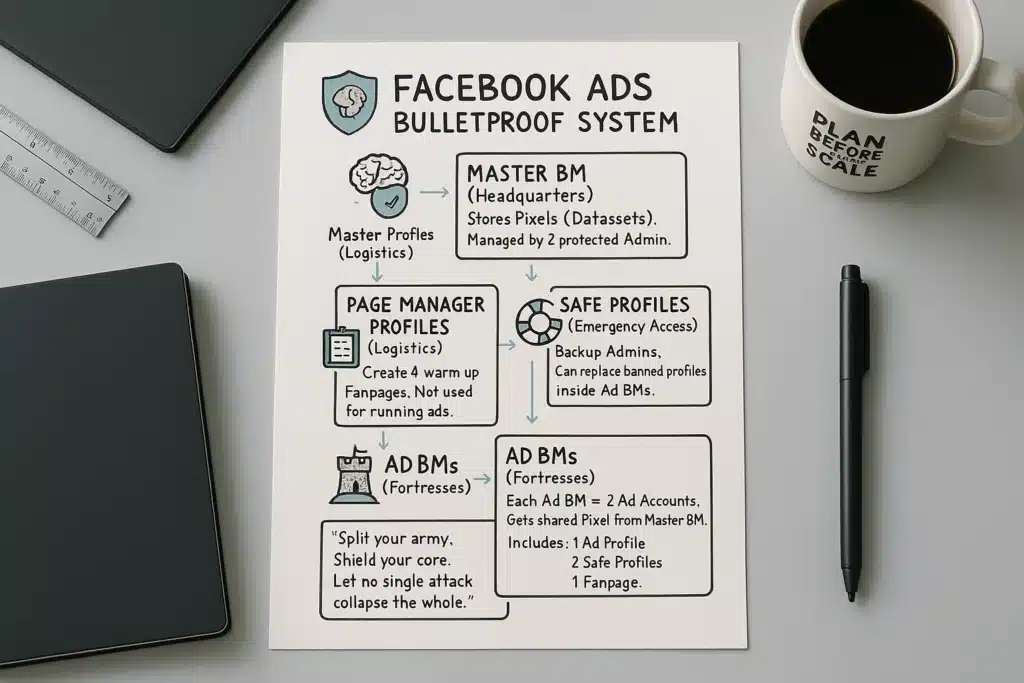
1. “Headquarters”: Master Business Manager
This is the central brain that never directly “goes to battle.”
The Master BM’s sole purpose is to create and manage Pixels (or Datasets, as Facebook now calls them).
For example, if you’re running 4 different niches like weight loss, diabetes, fungus treatments, and skincare, you’ll create 4 separate Datasets right in this Master BM. When needed, you’ll share the corresponding Dataset with other “battle” BMs.
To manage this “Headquarters,” you need 2 completely independent, clean Facebook profiles (never previously restricted) with Admin privileges.
The supreme mission of these two profiles is solely to manage the Master BM: creating and sharing Datasets to child BMs, and revoking Dataset access from BMs that unfortunately get “sacrificed.”
Remember: The Master BM and its 2 admin profiles must be protected like “crown jewels.” They should never be involved in directly running ads to avoid any risk of restriction.
2. “Logistics Department”: Page Manager Profiles
Next, you need 2 more Facebook profiles, completely separate from the two Master BM admin profiles.
Their mission is to create and nurture Facebook Pages that will serve as the “face” for your ad campaigns.
These profiles will handle posting content, responding to comments, messages, inviting user engagement… all to increase credibility and “warm up” your Pages.
I strongly recommend creating new pages with these profiles rather than buying old pages with unclear histories, which often harbor hidden risks. I’ve seen too many marketers lose entire campaigns because they built on the shaky foundation of purchased pages with problematic histories.
Like the Master BM admin profiles, these page management profiles should never run ads directly and shouldn’t participate in any BMs beyond managing their own pages.
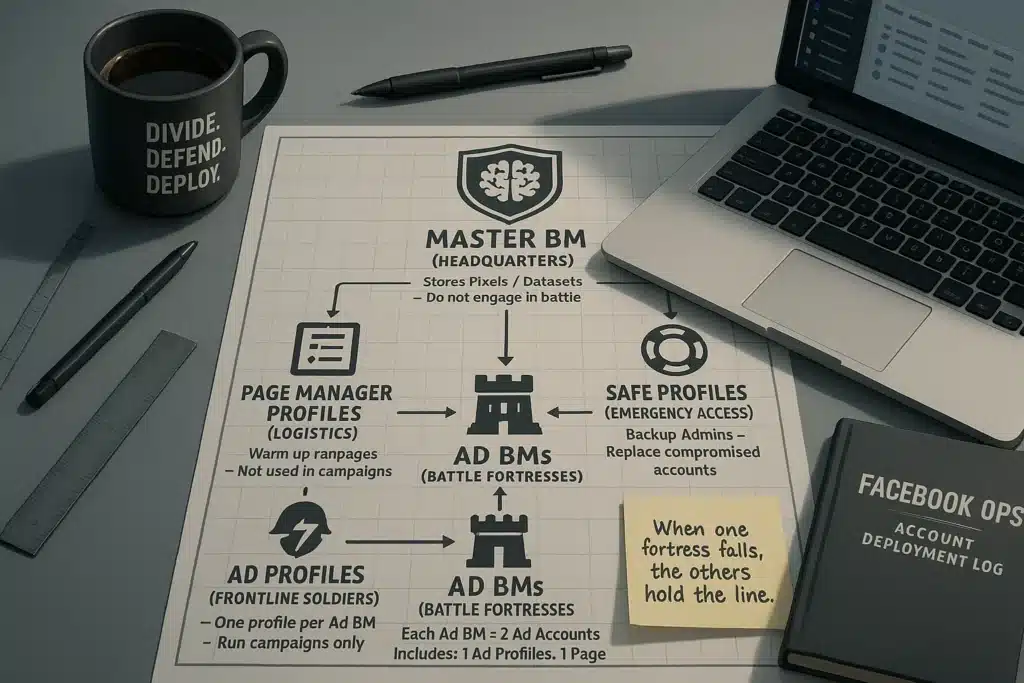
3. “Rescue Force”: Safe Profiles / Backup Admins
This is your silent “rescue force.” You need 2 more “safe” Facebook profiles.
Their role is to serve as backup administrators (Admins) on all ad-running BMs (which we’ll discuss in section 5). Note that they don’t have access to the Master BM.
The main mission of these safe profiles is to add and remove assets like ad profiles, datasets, pages… from the ad-running BMs when necessary.
For example, if an ad profile gets restricted, the safe profile will access that BM to remove the restricted profile and add a new one as a replacement.
They never participate in creating or managing ad campaigns.
4. “Frontline Soldiers”: Ad Profiles / Spender Profiles
These are the “soldiers” who directly “go to battle.”
The number of these profiles will correspond to the number of ad-running BMs. In our example, with 5 ad-running BMs, you’ll need 5 separate ad profiles.
Each ad profile is assigned to manage only one corresponding ad-running BM (Ad Profile 1 only in Ad BM 1, Ad Profile 2 only in Ad BM 2, and so on…).
Absolutely do not add all ad profiles to all BMs, as this would defeat the risk isolation purpose. I’ve seen entire networks collapse because of this single mistake—one restricted profile triggering a chain reaction across multiple BMs.
The sole mission of these profiles is to create and manage ad campaigns within the ad accounts belonging to their assigned BM.
5. “Battle Fortresses”: Ad Business Managers (Ad BMs)
This is where the actual battles take place.
To maximize risk distribution, instead of putting all 10 ad accounts into a single BM, we’ll divide them across 5 ad-running BMs (Ad BMs), completely separate from the Master BM.
Each Ad BM will be a “fortress” containing 2 ad accounts (e.g., Ad BM 1 contains Ad Accounts 1 & 2; Ad BM 2 contains Ad Accounts 3 & 4…).
Inside each Ad BM, assets will be structured tightly as follows:
- A single Ad Profile responsible for managing 2 Ad Accounts.
- Both Safe Profiles added with Admin rights as backup.
- Appropriate Dataset (Pixel) from the Master BM shared (Assign Partner) to that Ad BM.
- Relevant Facebook Page from the Page Manager Profiles also granted access.
Golden rule: Distribute to survive!
Each Ad BM operates as an independent unit.
If one Ad BM or Ad Profile unfortunately “falls,” the 4 remaining “fortresses” with a total of 8 “soldiers” continue fighting, ensuring campaigns aren’t completely disrupted.
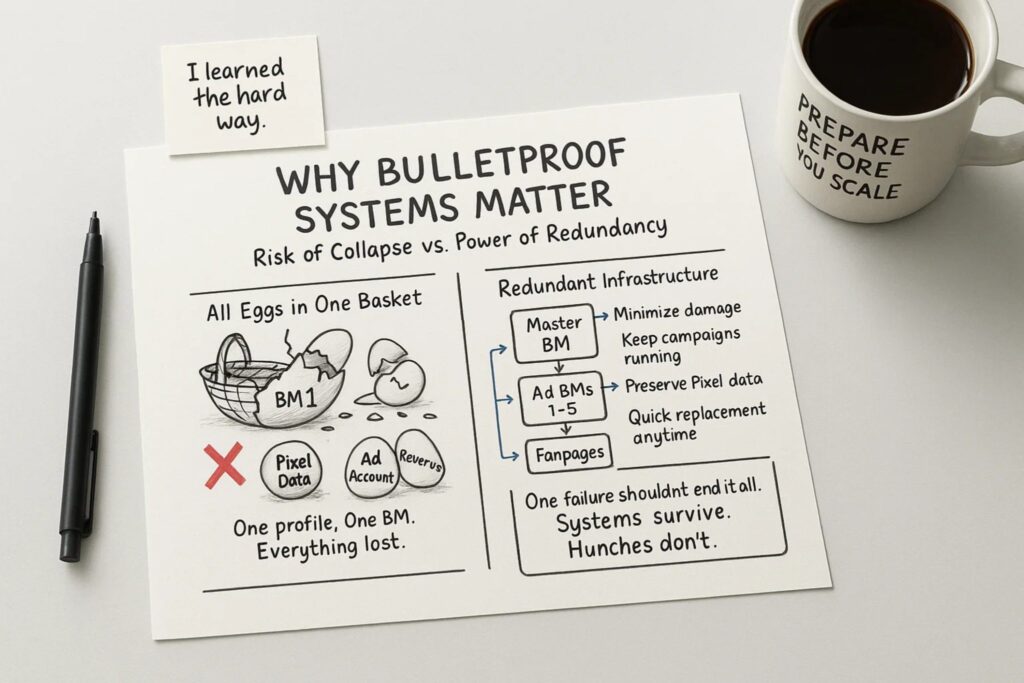
Practical Benefits Of The Bulletproof System
Reading this far, you might think this system is overly complex, resource-intensive, and time-consuming to set up.
But trust me, this meticulous preparation is a worthwhile investment, especially when you start scaling up your campaigns and serious money is at stake.
It delivers several undeniable benefits:
- Minimized catastrophic damage: Issues are contained within their respective compartments.
- Continuity assurance: You always have backup assets ready to replace any that get restricted.
- Core asset protection: Your valuable Pixel/Dataset remains safely in the Master BM, unaffected by ad account issues.
- Agile management: Easy asset transfer through Safe Profiles.
Imagine this nightmare scenario: A thriving campaign generating $1,000 daily profit suddenly stops because your only ad account gets banned. Even worse, your Business Manager gets restricted too, locking you out of your precious pixel data.
While you scramble to set up new accounts and rebuild your audience data from scratch, you’re losing $1,000 every day. If it takes a week to recover (optimistic estimate), that’s $7,000 in lost revenue.
With the bulletproof system, when one ad account gets restricted, you simply activate another one that’s already warmed up and ready to go. Your campaign might be paused for just a few hours instead of days or weeks.
The difference? Potentially thousands of dollars saved and significantly reduced stress levels.
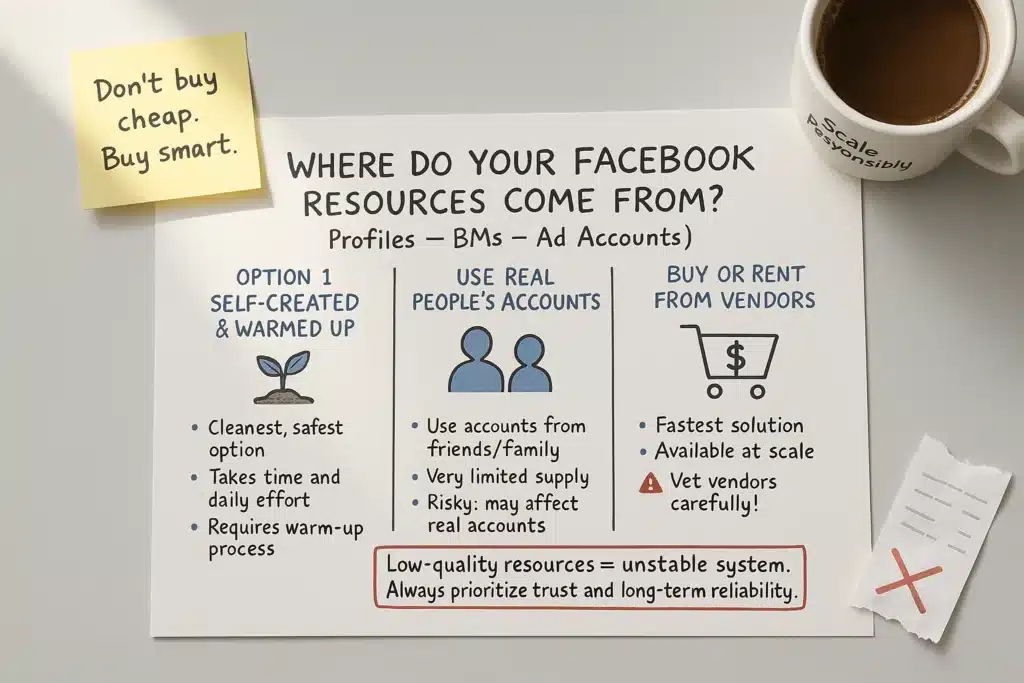
Resource Supply (Profiles, BMs, Ad Accounts)
The practical question is: how do you get enough quality profiles, BMs, and ad accounts for this system?
You have several options:
Create and nurture yourself: This approach is theoretically the “cleanest,” but extremely time-consuming to create, warm up, and maintain accounts.
Use accounts from friends/family: Personal accounts from people you know could be a starting point, but this source is very limited and risky as restrictions could affect their real accounts.
Buy or rent: This is the most common and time-efficient solution. The market has many vendors selling/renting Facebook resources (profiles, BMs, ad accounts…).
However, you must be extremely careful.
Warning: Research thoroughly and choose reputable suppliers. Buying low-quality resources can cause you to lose money quickly and your system to collapse faster.
Don’t be cheap; prioritize quality and reliability. In my experience, a $100 high-quality account that lasts for months is infinitely more valuable than ten $10 accounts that get banned within days.
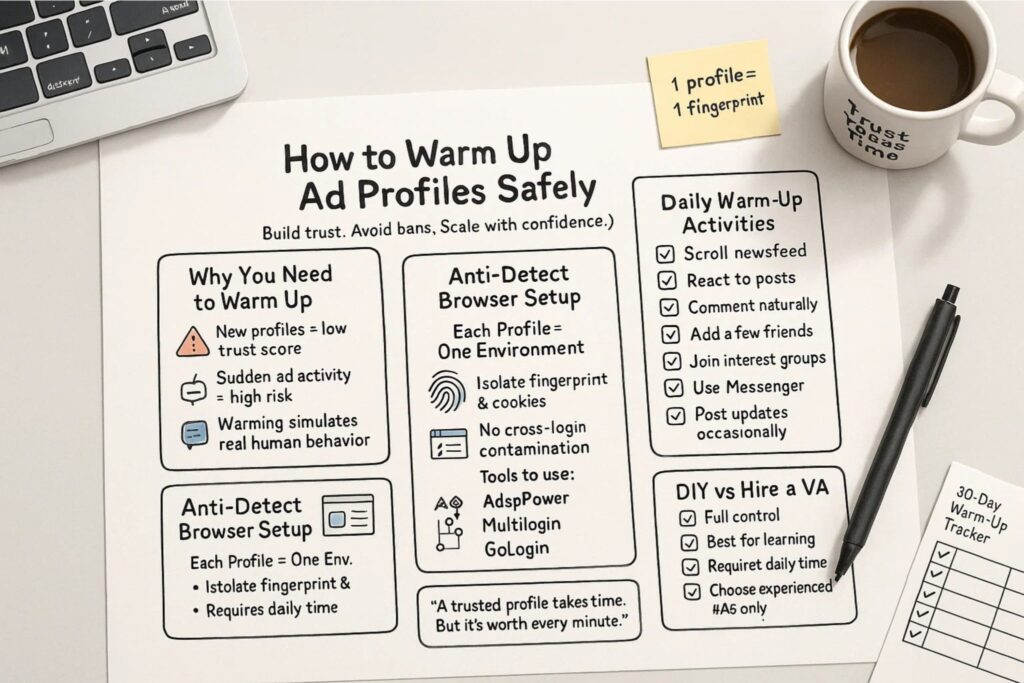
“Warming Up” Ad Accounts: Building a Sustainable Resource
As mentioned earlier, whether you buy accounts or create them yourself, the key to longevity is proper “warming up.”
A newly created or rarely used Facebook profile will have a very low trust score in Facebook’s algorithm.
If you immediately use these “cold” profiles to create BMs, ad accounts, and run ads, they’ll likely get restricted or banned very quickly.
The “warming” process essentially mimics the behavior of a real user, helping to build trust for the profile.
This makes Facebook “believe” it’s a legitimate regular user account, not one created solely for advertising purposes.
DIY or Hire a Virtual Assistant?
Account warming requires patience and consistent daily activity.
DIY approach: If you have time and want complete control over the process, you can certainly do it yourself. This is the best way to understand the mechanics and gain experience.
Hire a VA: If you lack time or prefer to focus on running ad campaigns, you can hire a virtual assistant (VA) specializing in Facebook account warming.
However, ensure your VA is experienced and follows security protocols. I recommend using VAs who have specific experience with Facebook account management and understand the importance of consistent, natural-looking activity patterns.
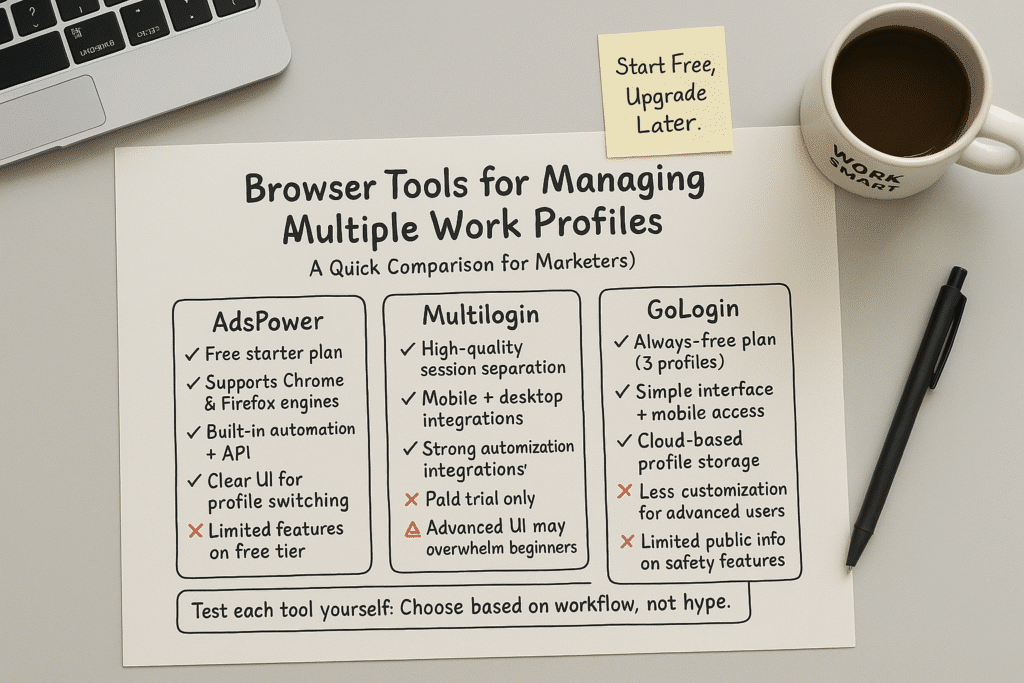
Essential Tool: Anti-Detect Browser
To maintain multiple Facebook profiles on the same computer without Facebook detecting and linking them (when one account gets banned, others follow), you must use anti-detection browsers (anti-detect browsers).
The core principle: Each Facebook profile must have its own unique browser environment and fingerprint.
These browsers create separate browsing environments with distinct fingerprints (browser fingerprints) for each profile.
They have different “fingerprint” elements (like cookies, screen resolution, user agent, font list…).
This makes Facebook believe each profile is being accessed from a different device and by a different user.
Some popular anti-detect browsers trusted by many advertisers include:
- AdsPower
- Multilogin
- GoLogin
Quick Comparison of Anti-Detect Browser Tools:
1. AdsPower (adspower.com)
Advantages:
- Free trial plan for beginners (5 profiles according to website information).
- Supports both Chrome (SunBrowser) and Firefox (FlowerBrowser).
- Strong automation capabilities (RPA) and API.
- Strong security focus, with easy 2FA setup, login activity logs, and login alerts.
- Clean profile and proxy management interface.
- Large user community.
Disadvantages:
- Free version may have limited features.
- Costs can increase significantly when needing many profiles and advanced features.
2. Multilogin (multilogin.com)
Advantages:
- One of the pioneering tools, with extensive experience.
- High-quality fingerprint technology, difficult to detect.
- Strong automation through API, Selenium, Puppeteer…
- Integrated high-quality residential proxy options.
- Supports both desktop and mobile browser emulation.
Disadvantages:
- No completely free plan, only paid trial (€1.99 for 3 days).
- Regular subscription costs higher compared to alternatives.
- Interface might be challenging for beginners.
3. GoLogin (gologin.com)
Advantages:
- Permanent free plan with 3 profiles, suitable for testing.
- User-friendly, simple interface.
- Android app for managing profiles on mobile.
- Cloud-based profile running capability (no local installation needed).
- Subscription prices generally more competitive than Multilogin.
Disadvantages:
- Advanced features or fingerprint customization not as robust as AdsPower or Multilogin.
- Security feature information (like 2FA) not as prominently displayed on their website.
Which tool to choose?
There’s no universal answer. Your choice depends on your needs and budget:
- For beginners on a tight budget: Try GoLogin (free) or AdsPower (free trial).
- For those needing robust automation, high-quality fingerprinting, and willing to pay: Consider Multilogin.
- For a balance between features, automation (RPA), security, and cost: AdsPower is worth considering.
My advice: Use the free trial/plan options to test each tool yourself and determine which best fits your workflow. Don’t just take my word for it—your specific needs and preferences may differ.
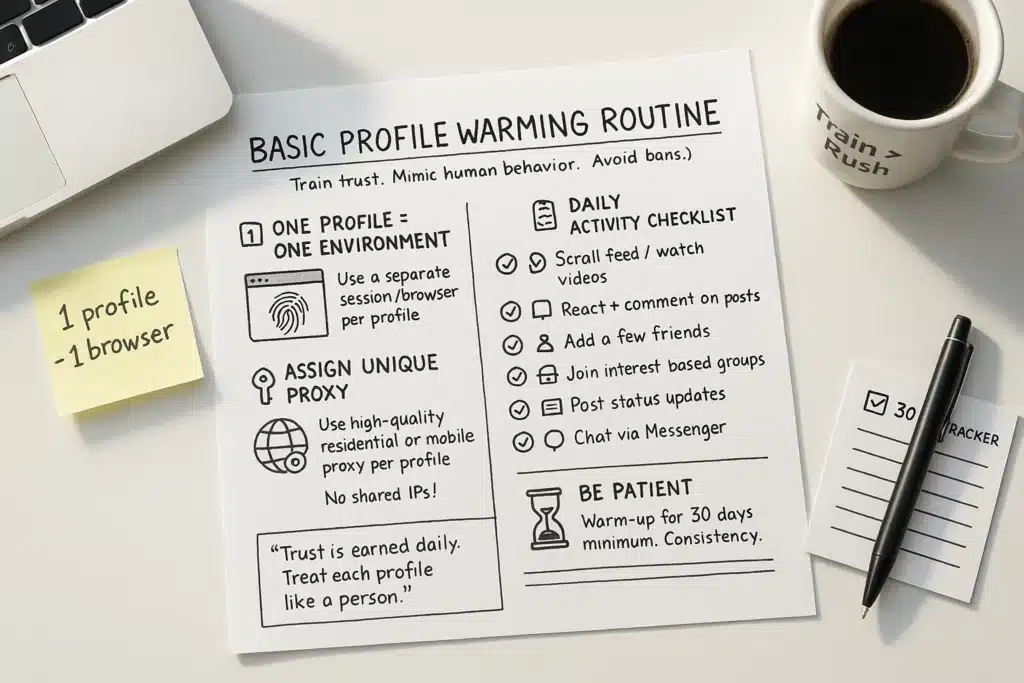
Account Warming: Crucial Step to Avoid Facebook Ad Account Banned
Regardless of which tool you choose, the basic warming process follows these principles:
- One Profile = One Unique Environment: Create a separate browser environment in your anti-detect browser for each Facebook account you want to warm up.
- Dedicated Proxy: Assign a high-quality proxy to each profile browser. Prefer residential (home IP) or mobile (4G) proxies.
- Two-Factor Authentication (2FA): Immediately after creating or logging into a Facebook account in your new environment, enable two-factor authentication, preferably using an app like Google Authenticator.
- Daily Human-Like Activity (30 minutes per day): Dedicate about 30 minutes daily to each account to simulate real user behavior. Activities include:
- Browsing the News Feed, watching videos.
- Liking, reacting to, and commenting (meaningfully) on posts, pages, and groups.
- Connecting with a few people daily (several people/day), accepting friend requests.
- Joining groups relevant to your interests (and engaging within them).
- Posting updates, status changes, sharing links (not spam).
- Using Messenger for conversations.
Patience is key: The warming process should run for at least 1 month, preferably longer, for accounts to be properly “seasoned.” I’ve found that accounts warmed for 60-90 days tend to have significantly better longevity than those rushed into service after just a week or two.
Pro Tip: Turn Your Effort Into Income
Account warming isn’t just about preparing resources for your own campaigns; it can become an income stream itself.
Many advertisers don’t have the time or patience to warm up accounts and will pay good money for properly warmed, high-trust accounts.
If you master this process, you could nurture a large number of accounts and sell them to those in need.
This is also a lucrative online side business. I know several marketers who generate $5,000-$10,000 monthly just by warming and selling high-quality Facebook accounts to agencies and affiliate marketers.
Conclusion: Prepare Today To Survive Tomorrow
Setting up a Facebook Bulletproof system requires upfront investment in time, effort, and possibly money for resources.
However, this is the solid foundation that will give you confidence when facing Facebook’s unpredictable restrictions, minimizing damage, and protecting your business continuity.
It helps you maintain continuous business operations (whether in affiliate marketing or any other field) in a stable and sustainable way.
Don’t wait until you’re “caught with your pants down.”
Start building your “fortress” right now.
This system, despite its complexity, is the most effective defensive strategy I know to survive and thrive in Facebook’s increasingly challenging advertising environment.
Remember: In Facebook advertising, the ability to stay in the game consistently often matters more than having the perfect campaign. Even a moderately successful campaign that runs uninterrupted for months will outperform a brilliant campaign that gets shut down after a week.
Wishing you success in building your own bulletproof system!